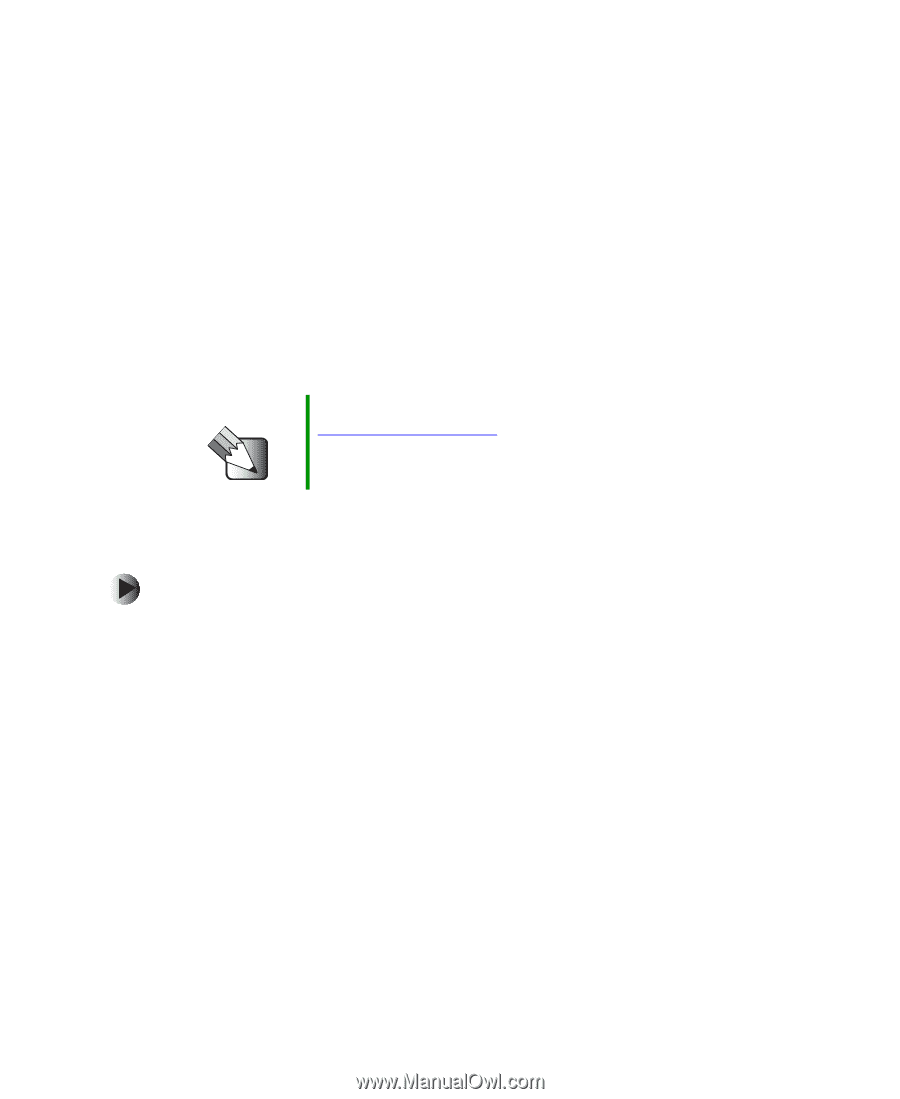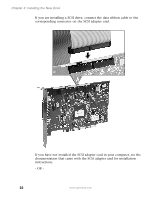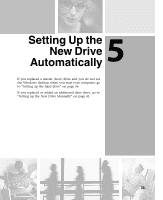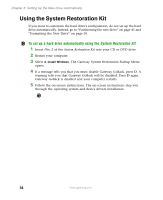Gateway DX4320 Hardware Installation Guide - Page 40
Setting up the hard drive, Using the red Drivers CD
 |
View all Gateway DX4320 manuals
Add to My Manuals
Save this manual to your list of manuals |
Page 40 highlights
Chapter 5: Setting Up the New Drive Automatically Setting up the hard drive The red Drivers CD, the Gateway System Restoration Kit, or the Gateway System Restoration CD that originally came with your computer contains a program that will automatically set up an empty hard drive. The program will partition and format the drive, then install Windows for you. If you are using: ■ The red Drivers CD, go to "Using the red Drivers CD" on page 36. ■ The System Restoration Kit, go to "Using the System Restoration Kit" on page 38. ■ The System Restoration CD, go to "Using the System Restoration CD" on page 39. Tips & Tricks If you do not have your original system CDs, go to www.support.gateway.com to download any drivers you need. Using the red Drivers CD To set up a hard drive automatically using the red Drivers CD: 1 Insert the red Drivers into the CD or DVD drive. 2 Restart your computer. 3 Select 2. Boot from CD-ROM. 4 Select a language option. 5 Select 1. Delete all files (Automated Fdisk/Format). 6 Select 1. Continue deleting all files and restart. 7 When prompted, press any key to continue. 8 Select 2. Boot from CD-ROM. 9 Select a language option. 10 Select 2. Automated installation of Windows (XP or 2000). 36 www.gateway.com