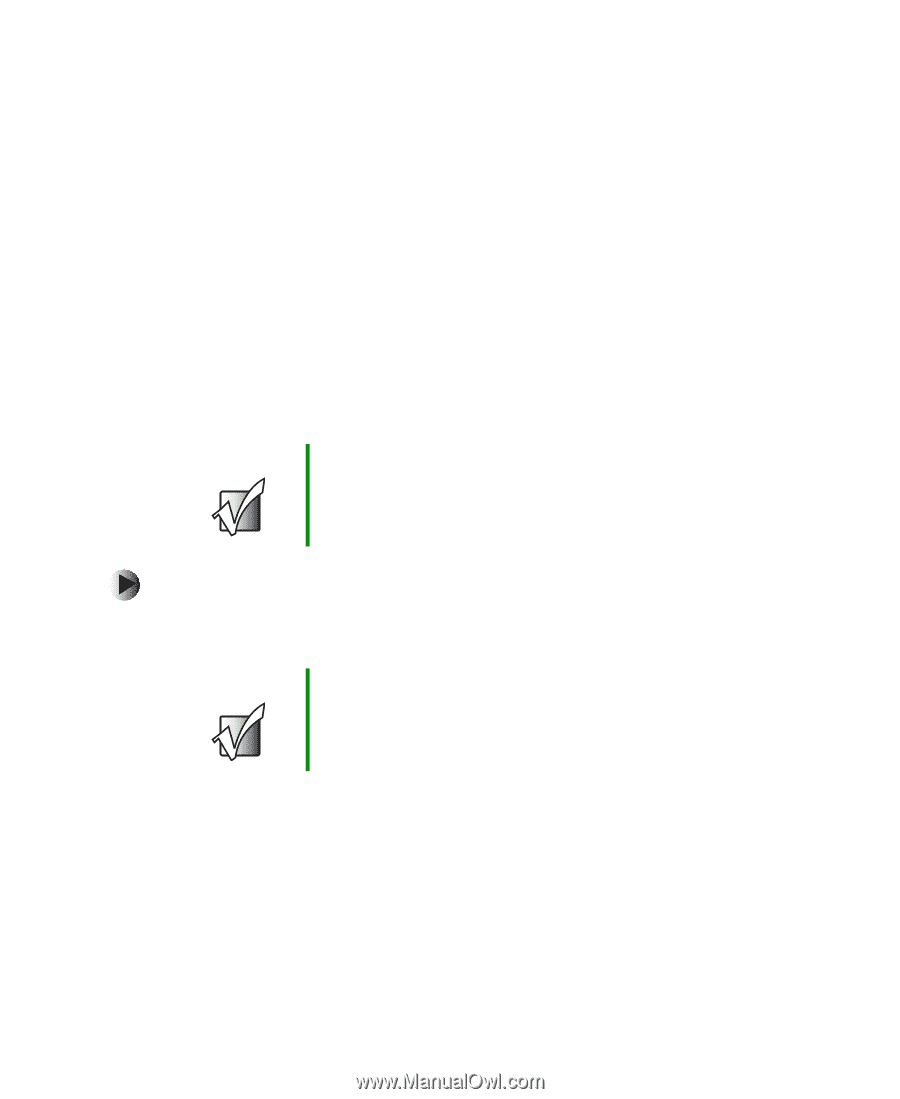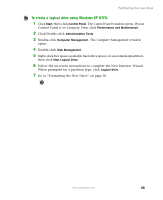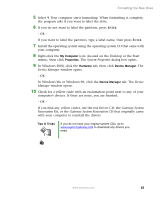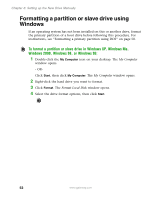Gateway DX4320 Hardware Installation Guide - Page 54
Formatting the New Drive, Formatting a primary partition using DOS - bios
 |
View all Gateway DX4320 manuals
Add to My Manuals
Save this manual to your list of manuals |
Page 54 highlights
Chapter 6: Setting up the New Drive Manually Formatting the New Drive If you replaced your master (boot) drive, follow the instructions in this section only if you want to format a primary or extended partition on the hard drive. If you replaced or added an additional slave drive, follow the instructions in this section to format your replacement hard drive or to format the partition on the hard drive. Formatting a primary partition using DOS Perform this procedure only if you are creating a boot drive and need to format the primary partition in DOS. Format all other partitions in Windows. If you are not sure, use Windows. For instructions, see "Formatting a partition or slave drive using Windows" on page 52. Important The FORMAT program is not available in Windows XP. The primary partition is formatted when Windows XP is installed on the hard drive. To format the primary partition on a boot drive: 1 Insert the System Restoration Kit CD or the System Restoration CD into the CD or DVD drive. Important To start from a CD, you may need to make your CD or DVD drive the primary boot device in the BIOS Setup utility. See the documentation that came with your CD to make your CD or DVD the primary boot device. 2 Restart your computer. The Main menu opens. 3 Close the Main menu. 4 Type format x: /s where x is the letter of the hard drive you have just installed, then press ENTER. 50 www.gateway.com