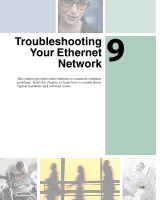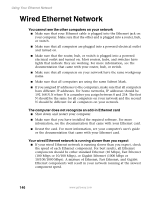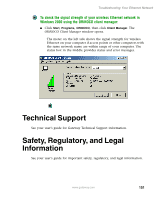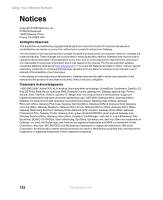Gateway M350 Setting up Your Windows Network - Page 154
To check the signal strength of your wireless Ethernet network
 |
View all Gateway M350 manuals
Add to My Manuals
Save this manual to your list of manuals |
Page 154 highlights
Using Your Ethernet Network 3 Right-click Wireless Network Connection, then click Status. The Wireless Network Connection Status dialog box opens. The meter shows the signal strength for wireless Ethernet networking on your computer if other computers with the same network name are within range of your computer. To check the signal strength of your wireless Ethernet network in Windows 2000 using the Broadcom Wireless Configuration Utility: 1 Right-click the Broadcom Wireless Configuration Utility icon on the taskbar. 2 Click Open Utility. The Broadcom Wireless Configuration Utility opens. 148 www.gateway.com

148
Using Your Ethernet Network
www.gateway.com
3
Right-click
Wireless Network Connection
, then click
Status
. The
Wireless Network Connection Status
dialog box opens. The meter
shows the signal strength for wireless Ethernet networking on your
computer if other computers with the same network name are within
range of your computer.
To check the signal strength of your wireless Ethernet network in
Windows 2000 using the Broadcom Wireless Configuration Utility:
1
Right-click the Broadcom Wireless Configuration Utility icon
on
the taskbar.
2
Click
Open Utility
. The Broadcom Wireless Configuration Utility
opens.