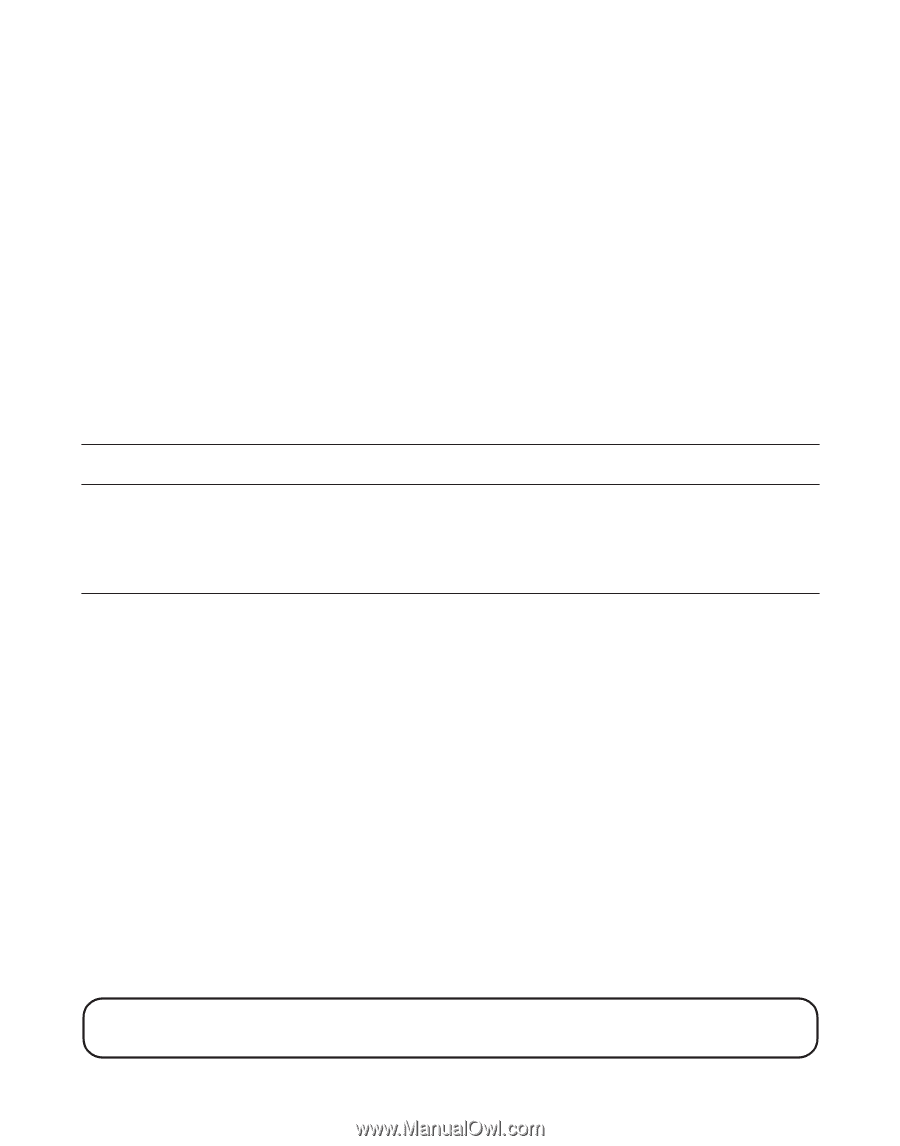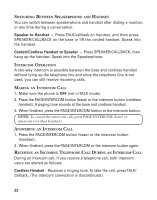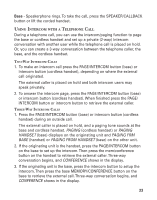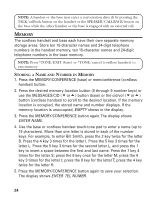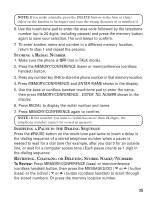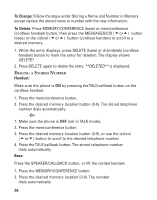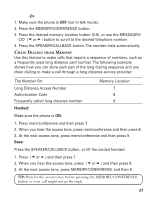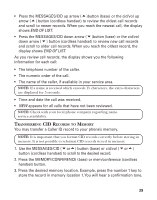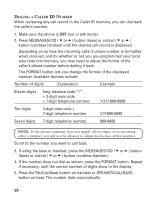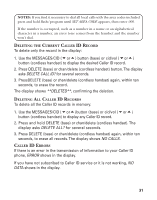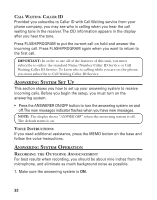GE 27958GE1 User Guide - Page 27
The Number For, Memory Location
 |
UPC - 044319202373
View all GE 27958GE1 manuals
Add to My Manuals
Save this manual to your list of manuals |
Page 27 highlights
-Or- 1. Make sure the phone is OFF (not in talk mode). 2. Press the MEMORY/CONFERENCE button. 3. Press the desired memory location button (0-9), or use the MESSAGES/ CID ( or ) button to scroll to the desired telephone number. 4. Press the SPEAKER/CALLBACK button. The number dials automatically. CHAIN DIALING FROM MEMORY Use this feature to make calls that require a sequence of numbers, such as a frequently used long distance card number. The following example shows how you can store each part of the long dialing sequence and use chain dialing to make a call through a long distance service provider: The Number For Memory Location Long Distance Access Number 7 Authorization Code 8 Frequently called long distance number 9 Handset: Make sure the phone is ON. 1. Press mem/conference and then press 7. 2. When you hear the access tone, press mem/conference and then press 8. 3. At the next access tone, press mem/conference and then press 9. Base: Press the SPEAKER/CALLBACK button, or lift the corded handset. 1. Press ( or ) and then press 7. 2. When you hear the access tone, press ( or ) and then press 8. 3. At the next access tone, press MEMORY/CONFERENCE and then 9. TIP: Wait for the access tones before pressing the MEMORY/CONFERENCE button or your call might not go through. 27