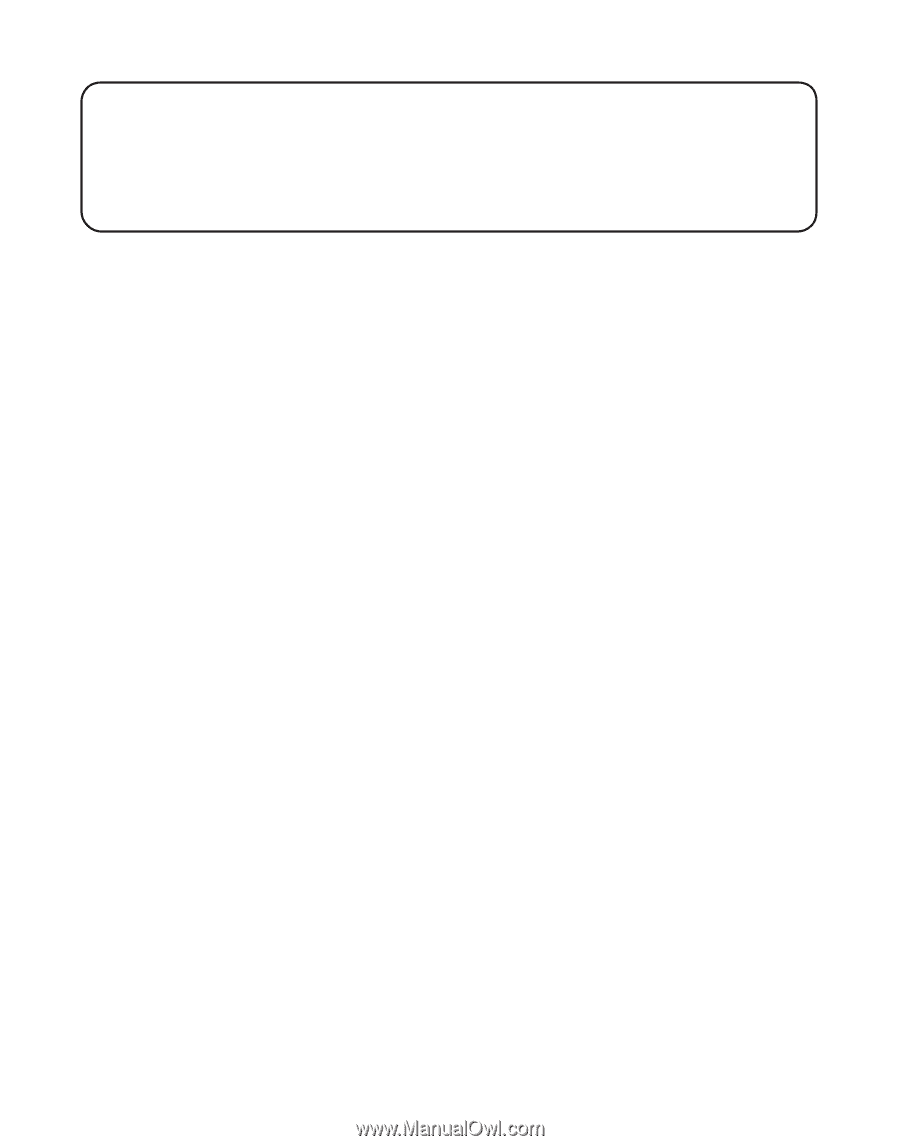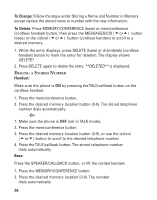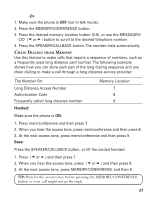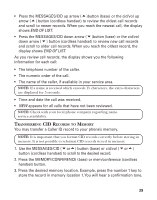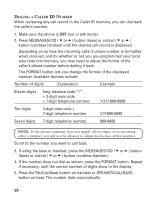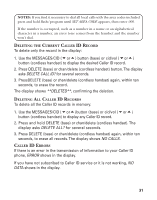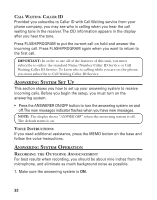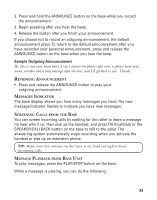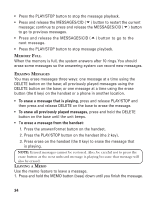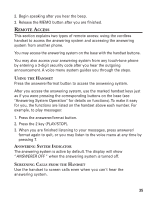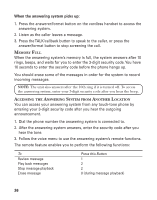GE 27958GE1 User Guide - Page 31
Delete Call Id?, Deleted, Delete All?, No Calls, Error
 |
UPC - 044319202373
View all GE 27958GE1 manuals
Add to My Manuals
Save this manual to your list of manuals |
Page 31 highlights
NOTES: If you find it necessary to dial all local calls with the area codes included press and hold flash/program until SET AREA CODE appears, then enter 000. If the number is corrupted, such as a number in a name or an alphabetical character in a number, an error tone comes from the handset and the number won't dial. DELETING THE CURRENT CALLER ID RECORD To delete only the record in the display: 1. Use the MESSAGES/CID ( or ) button (base) or cid/vol ( or ) button (cordless handset) to display the desired Caller ID record. 2. Press DELETE (base) or chan/delete (cordless handset) button. The display asks DELETE CALL ID? for several seconds. 3. PressDELETE (base) or chan/delete (cordless handset) again, within ten seconds, to erase the record. The display shows **DELETED**, confirming the deletion. DELETING ALL CALLER ID RECORDS To delete all the Caller ID records in memory: 1. Use the MESSAGES/CID ( or )button (base) or cid/vol ( or ) button (cordless handset) to display any Caller ID record. 2. Press and hold DELETE (base) or chan/delete (cordless handset). The display asks DELETE ALL? for several seconds. 3. Press DELETE (base) or chan/delete (cordless handset) again, within ten seconds, to erase all records. The display shows NO CALLS. CALLER ID ERRORS If there is an error in the transmission of information to your Caller ID phone, ERROR shows in the display. If you have not subscribed to Caller ID service or it is not working, NO DATA shows in the display. 31