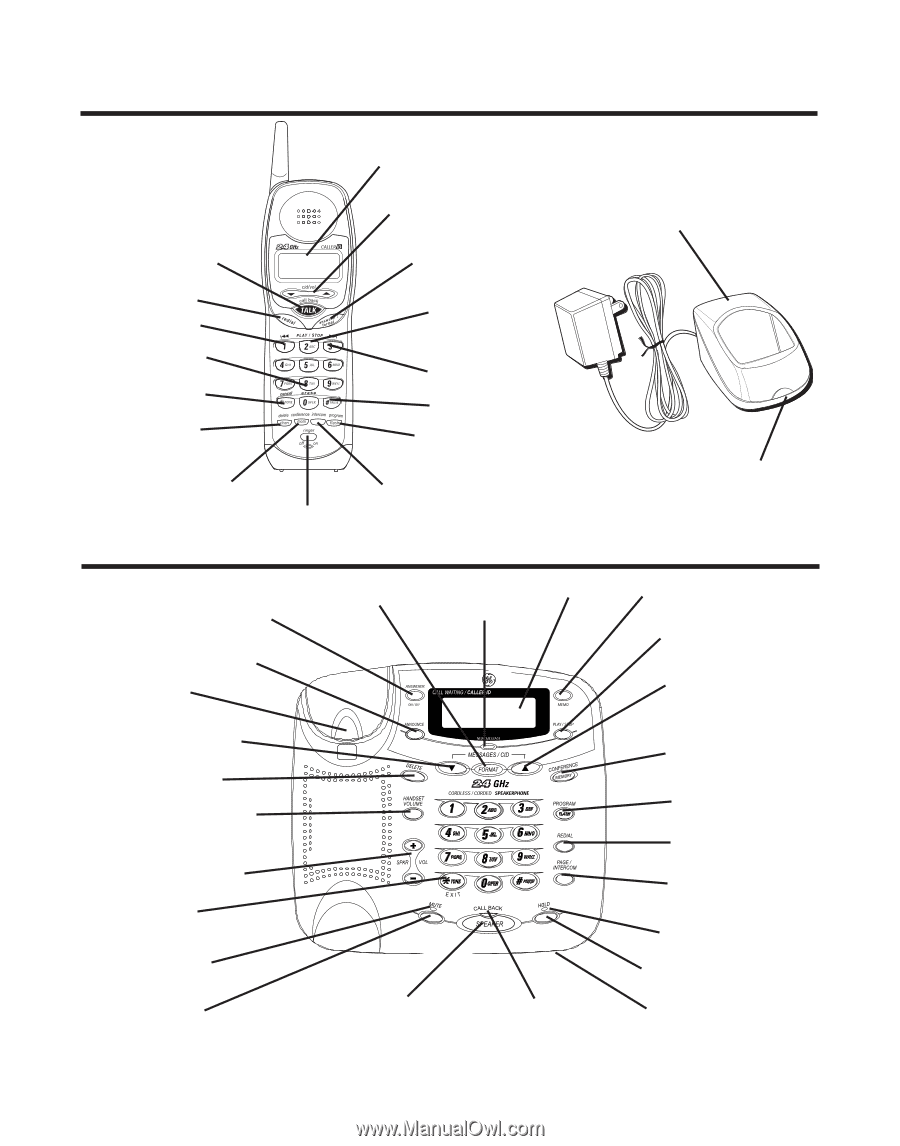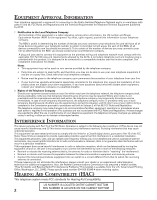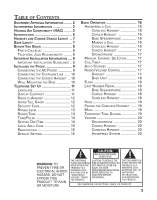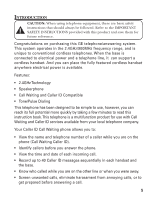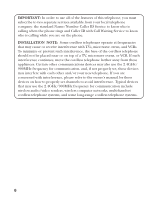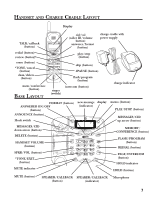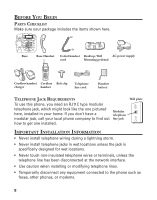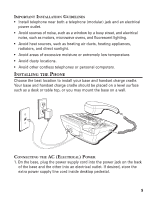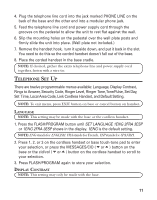GE 27958GE1 User Guide - Page 7
Andset, Harge, Radle, Ayout
 |
UPC - 044319202373
View all GE 27958GE1 manuals
Add to My Manuals
Save this manual to your list of manuals |
Page 7 highlights
HANDSET AND CHARGE CRADLE LAYOUT Display TALK/callback (button) cid/vol (caller ID/volume button) answerer/format (button) charge cradle with power supply redial (button) review (button) play/stop (button) erase (button) *TONE/cancel (button) chan/delete (button) mem/conferenec (button) BASE LAYOUT skip (button) #PAUSE (button) flash/program (button) intercom (button) ringer (switch) CHARGE charge indicator FORMAT (button) ANSWERER ON/OFF (button) ANNOUNCE (button) Hook switch new message display (indicator) memo (button) PLAY/STOP (button) MESSAGES/CID up arrow (button) MESSAGES/CID down arrow (button) DELETE (button) HANDSET VOLUME (button) SPKR/VOL (button) *TONE/EXIT (button) MUTE indicator MEMORY/ CONFERENCE (button) FLASH/PROGRAM (button) REDIAL (button) PAGE/INTERCOM (button) HOLD indicator HOLD (button) MUTE (button) SPEAKER/CALLBACK SPEAKER/CALLBACK Microphone (button) (indicator) 7