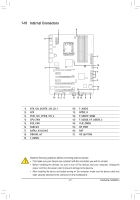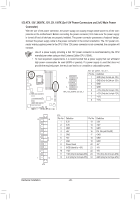Gigabyte G1.Assassin Manual - Page 24
Onboard LEDs
 |
UPC - 818313012203
View all Gigabyte G1.Assassin manuals
Add to My Manuals
Save this manual to your list of manuals |
Page 24 highlights
1-9 Onboard LEDs Overvoltage LEDs This motherboard contains 4 sets of overvoltage LEDs which indicate the overvoltage level of the CPU, memory, North Bridge, and South Bridge. CPU Voltage Off: Normal condition L1: Level 1 (Slight, green) L2: Level 2 (Moderate, yellow) L3: Level 3 (High, red) DDR Voltage Off: Normal condition L1: Level 1 (Slight, green) L2: Level 2 (Moderate, yellow) L3: Level 3 (High, red) NB Voltage Off: Normal condition L1: Level 1 (Slight, green) L2: Level 2 (Moderate, yellow) L3: Level 3 (High, red) SB Voltage Off: Normal condition L1: Level 1 (Slight, green) L2: Level 2 (Moderate, yellow) L3: Level 3 (High, red) Overclock LEDs The onboard CPU overclock LEDs indicate on which level the CPU is overclocked. The higher the overclock level, the more the number of lighted LEDs. FREQ. LED Off: Normal condition F_LED1~F_LED5: Blue Temperature Indicator LEDs The temperature indicator LEDs indicate the temperature level of the CPU. The LEDs are off when the temperature is below 60oC; the green LED lights up when the temperature is between 61~80oC; the red LED is illuminated when the temperature exceeds 80oC. CPU TEMP Off: Below 60oC L1: 61~ 80oC (green) L2: Over 80oC (red) Hardware Installation - 24 -