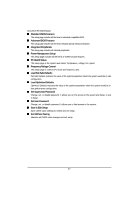Gigabyte GA-6JIEV2-RH Manual - Page 31
Init Display First, On-Chip Frame Buffer Size
 |
View all Gigabyte GA-6JIEV2-RH manuals
Add to My Manuals
Save this manual to your list of manuals |
Page 31 highlights
GA-6JIEV2-RH Motherboard Init Display First This feature allows you to select the first initation of the monitor display from which card, when you install a PCI VGA card or a onboard VGA device. PCI Set Init Display First to PCI Slot. (Default setting) Onboard Set Init Display First to onbaord VGA device. On-Chip Frame Buffer Size 1MB Set on-chip frame buffer size to 1 MB. 8MB Set on-chip frame buffer size to 8 MB. (Default setting) (Note) This item will show up when you install a processor which supports this function. 31
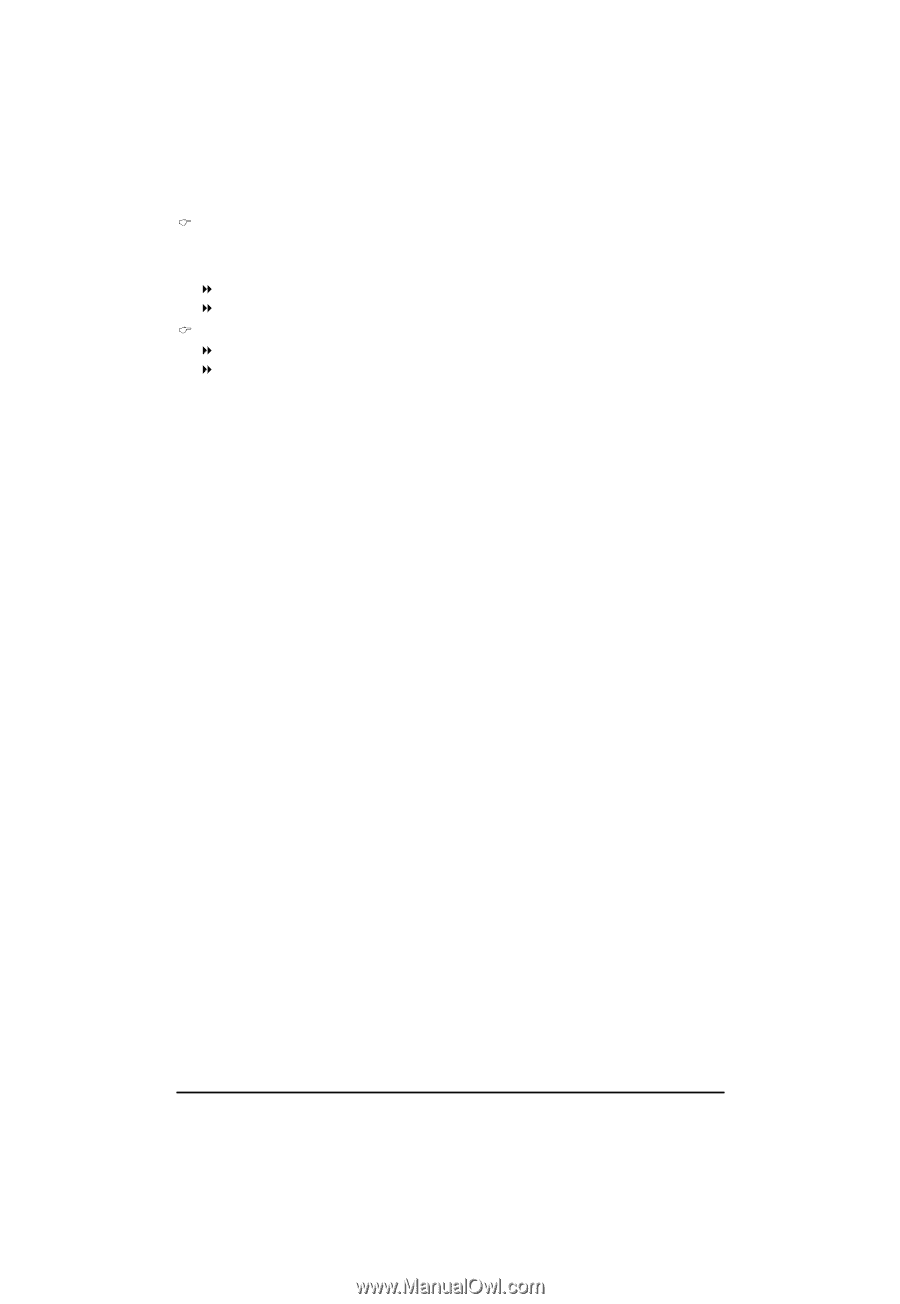
GA-6JIEV2-RH Motherboard
31
Init Display First
This feature allows you to select the first initation of the monitor display from which card, when
you install a PCI VGA card or a onboard VGA device.
PCI
Set Init Display First to PCI Slot. (Default setting)
Onboard
Set Init Display First to onbaord VGA device.
On-Chip Frame Buffer Size
1MB
Set on-chip frame buffer size to 1 MB.
8MB
Set on-chip frame buffer size to 8 MB. (Default setting)
(Note)
This item will show up when you install a processor which supports this function.