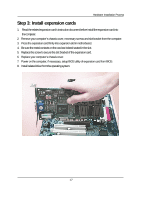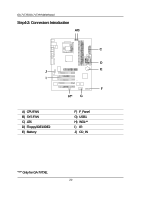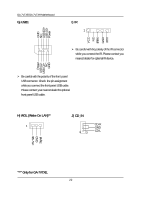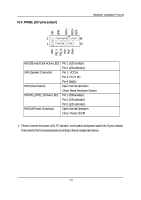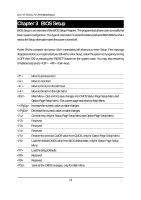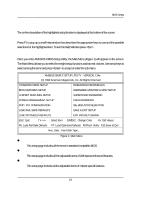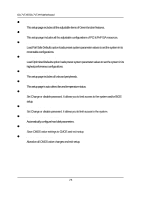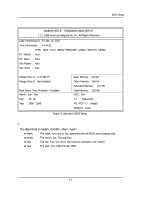Gigabyte GA-7VTXH User Manual - Page 22
H WOL Wake On LAN, J CD_IN, G USB1
 |
View all Gigabyte GA-7VTXH manuals
Add to My Manuals
Save this manual to your list of manuals |
Page 22 highlights
GA-7VTXE/GA-7VTXH Motherboard G) USB1 I) IR 1 GND NC USB D3+ USB D3Power VCC NC IRRX GND IRTX Power USB D2USB D2+ NC GND Be careful with the polarity of the IR connector while you connect the IR. Please contact you nearest dealer for optional IR device. Be careful with the polarity of the front panel USB connector. Check the pin assignment while you connect the front panel USB cable. Please contact your nearest dealer for optional front panel USB cable. H) WOL (Wake On LAN)** 1 J) CD_IN 1 CD-R GND CD-L +5V SB GND Signal "**" Only for GA-7VTXE. 22
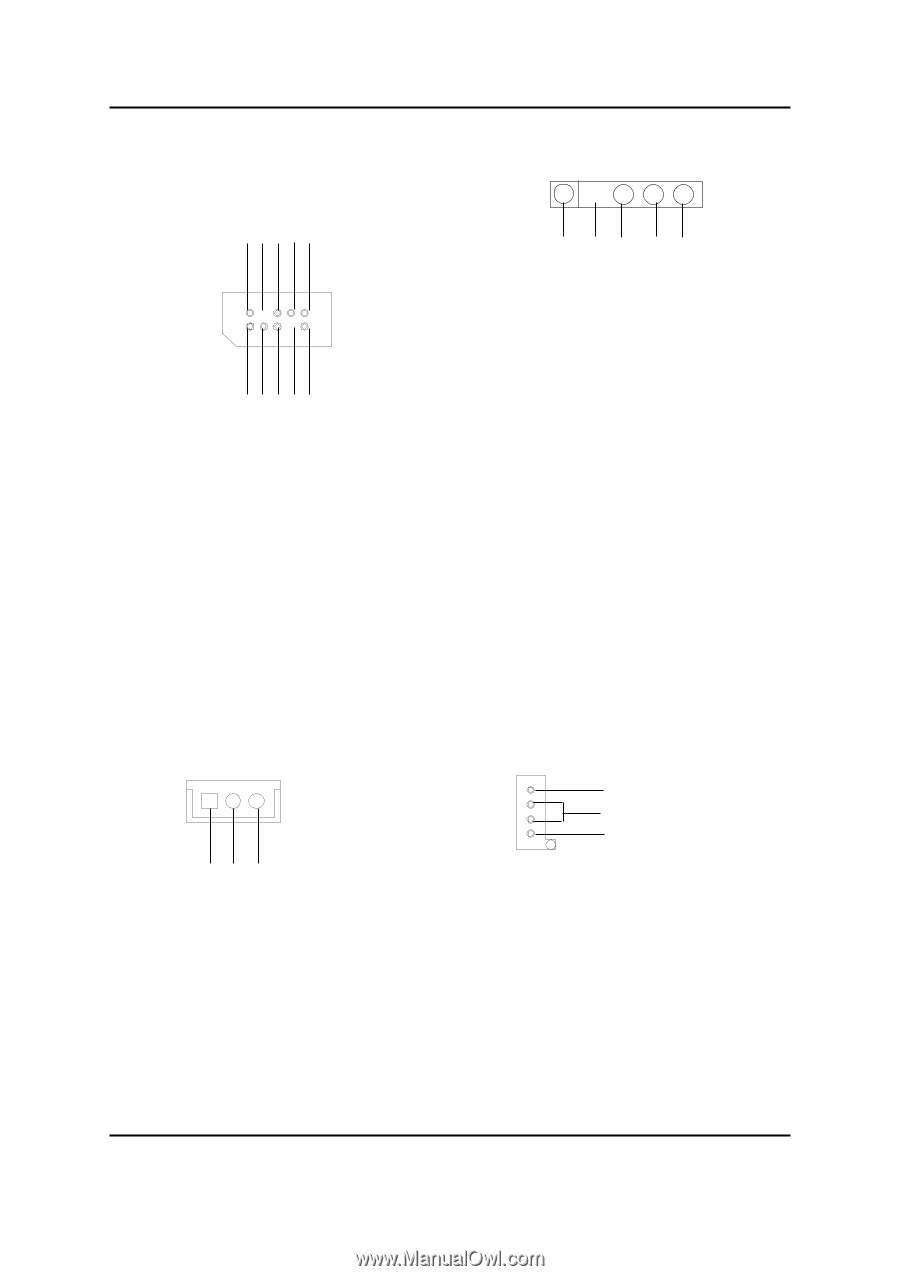
22
GA-7VTXE/GA-7VTXH Motherboard
I) IR
³
Be careful with the polarity of the IR connector
while you connect the IR. Please contact you
nearest dealer for optional IR device.
H) WOL (Wake On LAN)**
J) CD_IN
1
CD-L
CD-R
GND
G) USB1
GND
NC
USB D3+
USB D3-
Power
Power
USB D2-
USB D2+
NC
GND
³
Be careful with the polarity of the front
panel
USB connector. Check
the pin assignment
while you connect the front panel USB cable.
Please contact
your nearest dealer for optional
front panel USB cable.
"**" Only for GA-7VTXE.
IRRX
NC
IRTX
GND
VCC
1
+5V SB
GND
Signal
1