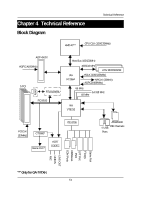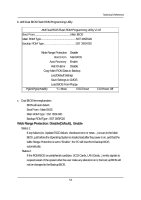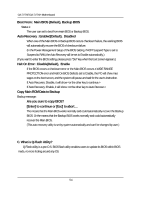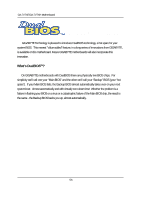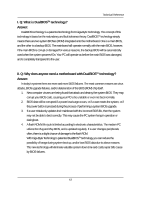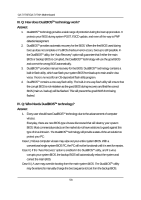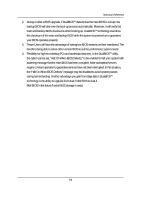Gigabyte GA-7VTXH User Manual - Page 55
Load BIOS From Floppy, How to use Q-Flash?
 |
View all Gigabyte GA-7VTXH manuals
Add to My Manuals
Save this manual to your list of manuals |
Page 55 highlights
D. How to use Q-Flash? Load BIOS From Floppy In the A:drive, insert the "BIOS" diskette, then Press Enter to Run. Input BIOS file name in the text box. Press "Enter". Technical Reference Load XXXX.XX Where XXX.XX is name of the BIOS file. Are you sure to COPY BIOS? [Enter] to Continue Or [Esc] to abort.. !! COPY BIOS Completed -Pass !! Please press any key to continue Congratulation! You have completed the flashed and now can restart system. 55

55
Technical Reference
Are you sure to COPY BIOS?
[Enter] to Continue Or [Esc] to abort..
!! COPY BIOS Completed -Pass !!
Please press any key to continue
Congratulation! You have completed the flashed and now can restart system.
Load BIOS From Floppy
±
In the A:drive, insert the "BIOS" diskette, then Press Enter to Run.
±
Input BIOS file name in the text box. Press "Enter".
Load XXXX.XX
Where XXX.XX is name of the BIOS file.
D.
How to use Q-Flash?