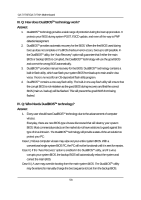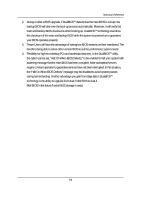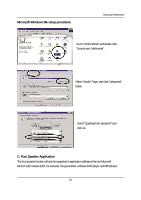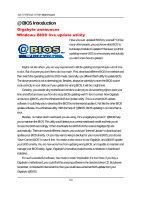Gigabyte GA-7VTXH User Manual - Page 63
to SPDIF Out.
 |
View all Gigabyte GA-7VTXH manuals
Add to My Manuals
Save this manual to your list of manuals |
Page 63 highlights
Technical Reference Click "Settings" item and select the "Output Mode" item. Click "Digital" item, Line Out will be reconfigure to SPDIF Out. Recommend you to select "Autosense", It will automatically detect the type (mono or stereo) of the audio connector that you plug into Line Out audio jack, then configure Line Out to either SPDIF or Speaker accordingly. 63

63
Technical Reference
Click “Settings” item and select the “Output
Mode” item.
Click “Digital” item, Line Out will be reconfigure
to SPDIF Out.
Recommend you to select “Autosense”, It will automatically detect the type (mono or stereo) of
the audio connector that you plug into Line Out audio jack, then configure Line Out to either
SPDIF or Speaker accordingly.