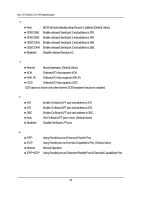Gigabyte GA-7VTXH User Manual - Page 39
PNP/PCI Configuration
 |
View all Gigabyte GA-7VTXH manuals
Add to My Manuals
Save this manual to your list of manuals |
Page 39 highlights
PNP/PCI Configuration BIOS Setup AMIBIOS SETUP - PNP/PCI CONFIGURATION ( C ) 1999 American Megatrends, Inc. All Rights Reserved VGA Boot From : AGP PCI Slot 1/5 IRQ Priority : Auto PCI Slot 2 IRQ Priority : Auto PCI Slot 3 IRQ Priority : Auto PCI Slot 4 IRQ Priority : Auto IRQ3 : PCI/PnP IRQ4 : PCI/PnP IRQ5 : PCI/PnP IRQ7 : PCI/PnP IRQ9 : PCI/PnP ESC: Quit : Select Item IRQ10 : PCI/PnP F1 : Help PU/PD+/-/ : Modify IRQ11 : PCI/PnP F5 : Old Values (Shift)F2: Color IRQ14 : PCI/PnP F6 : Load Fail-Safe Defaults F8:Flash Utility IRQ15 : PCI/PnP F7 : Load Optimized Defaults Figure 6: PNP/PCI Configuration VGA Boot From AGP Set VGA Boot from AGP VGA Card. (Default Value) PCI Set VGA Boot from PCI VGA Card. PCI Slot1/5, 2, 3, 4 IRQ Priority Auto The system will reserved a free IRQ for PCI slot 1/5, 2, 3, 4 device. (Default Value) 3 The system will reserved IRQ3 for PCI slot 1/5, 2, 3, 4 device if no legacy ISA device using IRQ3. 4 The system will reserved IRQ for PCI slot 1/5, 2, 3, 4 device if no legacy ISA device using IRQ4. 5 The system will reserved IRQ5 for PCI slot 1/5, 2, 3, 4 device if no legacy ISA device using IRQ5. 39