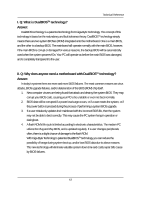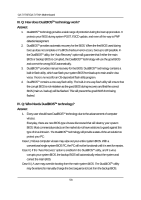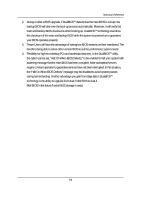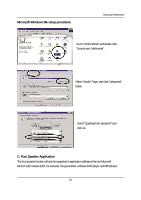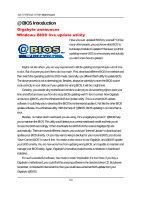Gigabyte GA-7VTXH User Manual - Page 62
SPDIF Introduction, A. What is SPDIF?, B. How to use SPDIF?
 |
View all Gigabyte GA-7VTXH manuals
Add to My Manuals
Save this manual to your list of manuals |
Page 62 highlights
GA-7VTXE/GA-7VTXH Motherboard SPDIF Introduction A. What is SPDIF? The SPDIF output is capable of providing digital signal to AC3 decoder which can support upto 5.1 speakers. B. How to use SPDIF? Click your mouse right button in "My Computer" and select the "Properties" item. Click "Device Manager" item. Click "Sound, vidio and game controllers" item and select the "Creative Sound Blaster PCI128" item. 62

GA-7VTXE/GA-7VTXH Motherboard
62
SPDIF Introduction
A. What is SPDIF?
The SPDIF output is capable of providing digital signal to AC3 decoder which can support upto 5.1
speakers.
B. How to use SPDIF?
Click your mouse right button in “My
Computer” and select the “Properties” item.
Click “Device Manager” item.
Click “Sound, vidio and game controllers” item
and select the “Creative Sound Blaster
PCI128” item.