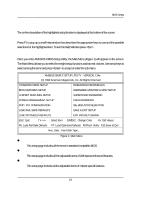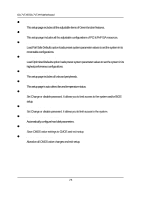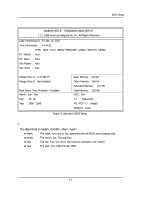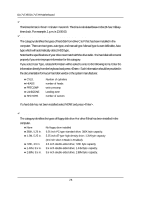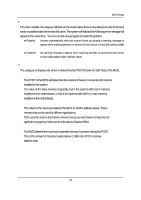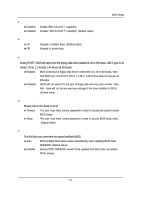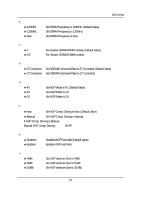Gigabyte GA-7VTXH User Manual - Page 30
BIOS Features Setup
 |
View all Gigabyte GA-7VTXH manuals
Add to My Manuals
Save this manual to your list of manuals |
Page 30 highlights
GA-7VTXE/GA-7VTXH Motherboard BIOS Features Setup AMIBIOS SETUP - BIOS FEATURES SETUP ( C ) 1999 American Megatrends, Inc. All Rights Reserved 1st Boot Device 2nd Boot Device 3rd Boot Device S.M.A.R.T. for Hard Disks BootUp Num-Lock Floppy Drive Seek Password Check BIOS Flash Protection : Floppy : IDE-0 : CDROM : Disabled : On : Disabled : Setup : Auto ESC: Quit : Select Item F1 : Help PU/PD+/-/ : Modify F5 : Old Values (Shift)F2: Color F6 : Load Fail-Safe Defaults F8:Flash Utility F7 : Load Optimized Defaults Figure 3: BIOS Features Setup 1st / 2nd / 3rd Boot device Floppy Select your boot device priority by Floppy. ZIP A:/LS120 Select your boot device priority by ZIP A:/LS120. ATAPI ZIP C: Select your boot device priority by ATAPI ZIP C:. CDROM Select your boot device priority by CDROM. SCSI Select your boot device priority by SCSI. NETWORK Select your boot device priority by NETWORK. Disabled Disable this function. IDE-0~3 Select your boot device priority by IDE-0~3. USB FDD Select your boot device priority by USB FDD. 30