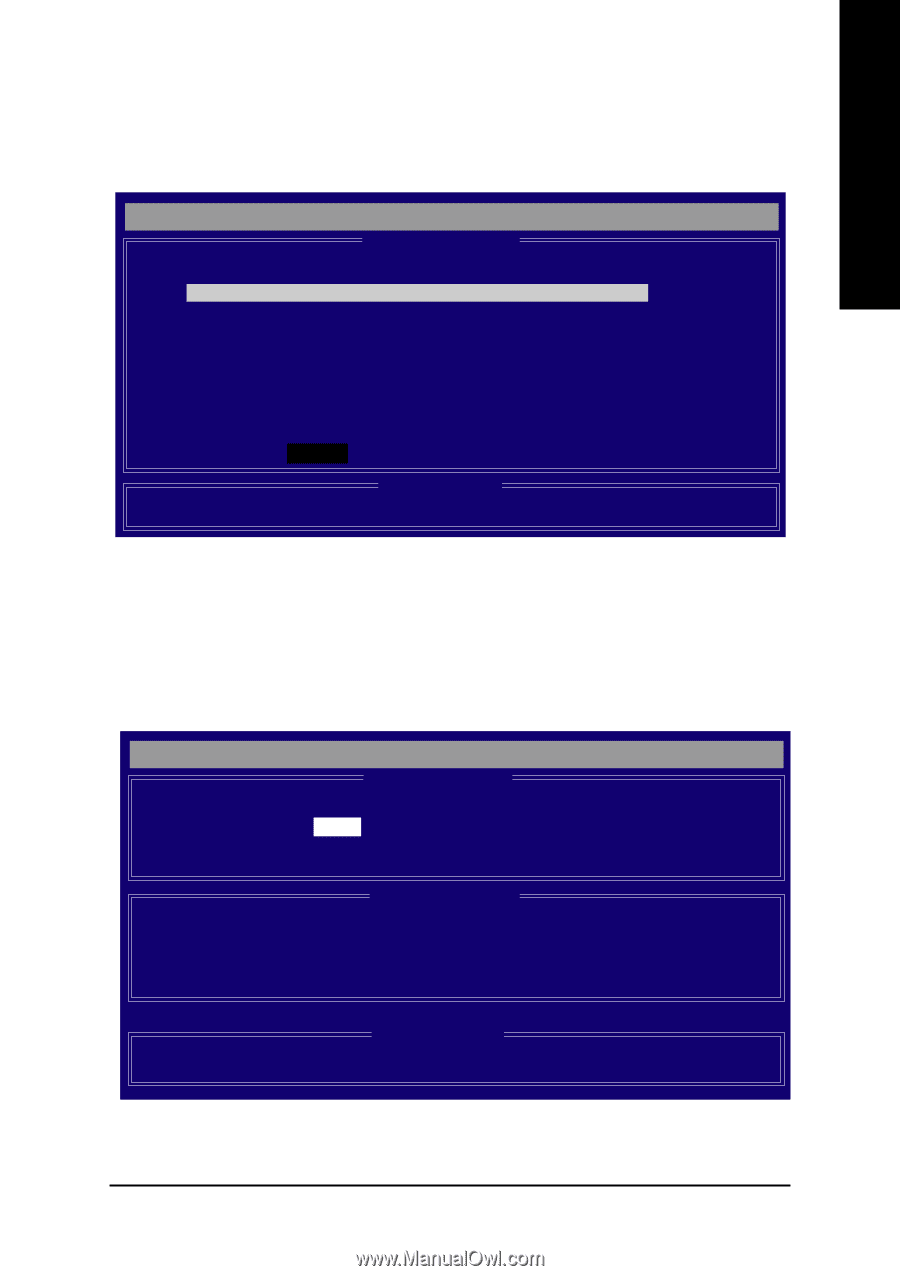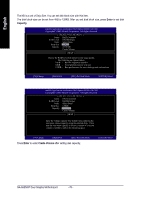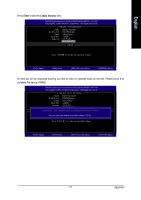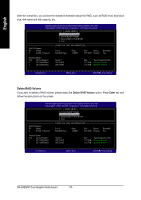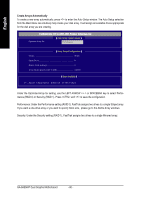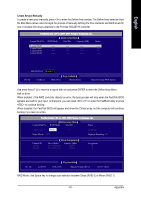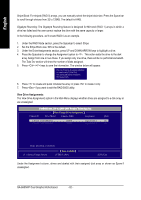Gigabyte GA-8AENXP Dual Graphic Manual - Page 81
Create Arrays Manually
 |
View all Gigabyte GA-8AENXP Dual Graphic manuals
Add to My Manuals
Save this manual to your list of manuals |
Page 81 highlights
English Create Arrays Manually To create a new array manually, press to enter the Define Array window. The Define Array selection from the Main Menu allows users to begin the process of manually defining the drive elements and RAID levels for one or multiple disk arrays attached to the Promise PDC20779 controller. FastBuild (tm) 2.03 (c) 2003-2005 Promise Technology, Inc. Logical Disk No [ Define Array Menu ] ] RAID Mode Total Drv Capacity (MB) Status Logical Disk1 ---- ---- ----- ---- Logical Disk2 ---- ---- ----- ---- Logical Disk3 ---- ---- ----- ---- Logical Disk4 ---- ---- ----- ---- Halt On Error: Disabled [ ] Up [ ] Down [ Keys Available ] ] [ESC] Exit [Enter] Select [Space] Change HOE Option Use arrow keys [ ] to move to a logical disk set and press ENTER to enter the Define Array Menu. Halt on Error When enabled, if the RAID controller detects an error, the boot process will stop when the FastTrak BIOS appears and wait for your input. At that point, you can press + to enter the FastBuild utility or press to continue booting. When disabled, the FastTrak BIOS will appear and show the Critical array, but the computer will continue booting if you take no action. FastBuild (tm) 2.03 (c) 2003-2005 Promise Technology, Inc. Logical Disk No [ Define Array Menu ] RAID Mode Total Drv Status Logical Disk 1 Stripe 0 Functional Stripe Block: 64KB Gigabyte Rounding: OFF Channel:ID 1:SATA 2:SATA [ Drives Assignments ] ] Drive Model ST3120026AS ST3120026AS Capacity (MB) 120034 120034 Assignment N N [ ] Up [ ] Down [ Keys Available] ] [ESC] Exit [Space] Change Option [Ctrl-Y] Save RAID Mode: Use Space key to change your selection between Stripe (RAID 0) or Mirror (RAID 1) - 81 - Appendix