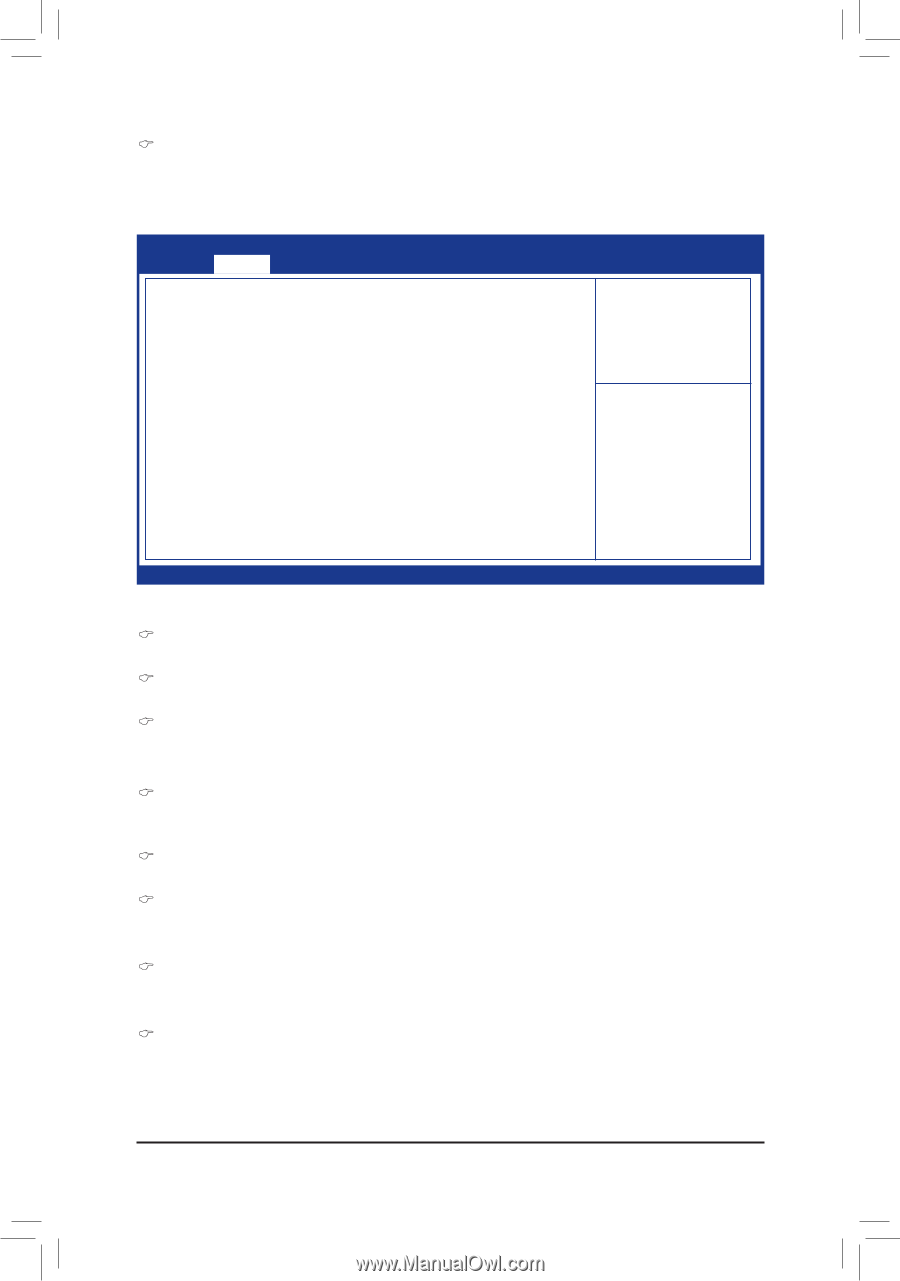Gigabyte GA-Q67M-D2H-B3 Manual - Page 24
Advanced - amt
 |
UPC - 818313012685
View all Gigabyte GA-Q67M-D2H-B3 manuals
Add to My Manuals
Save this manual to your list of manuals |
Page 24 highlights
System Date/Time Sets the system date/time. Use the key to switch between data/time elements. 2-3 Main Advanced Aptio Setup Utility - Copyright (C) 2010 American Megatrends, Inc. Advanced Chipset Boot Security Save & Exit Legacy OpRom Support Launch PXE OpRom Launch Storage OpRom [Disabled] [Enabled] Intel Turbo Memory } PCI Subsystem Settings } ACPI Settings } S5 RTC Wake Settings } Trusted Computing } CPU Configuration } SATA Configuration } Intel IGD SWSCI OpRegion } Intel TXT(LT) Configuration } USB Configuration } Info Report Configuration } Super IO Configuration } H/W Monitor } AMT Configuration } Serial Port Console Redirection [Enabled] : Select Screen : Select Item Enter: Select +/-: Change Opt. F1: General Help F2: Previous Values F3: Optimized Defaults F4: Save & Exit ESC: Exit Version 2.10.1208. Copyright (C) 2010 American Megatrends, Inc. Launch OpROM Support Launch PXE OpROM Enables or disables Boot Option for Legacy Network Devices. Launch Storage OpROM Enables or disables Boot Option for Legacy Mass Storage Devices with Option ROM. Intel Turbo Memory Enables support for Intel Turbo Memory, also known as Robson Technology. PCI Subsystem Settings PCI ROM Priority In Case of multiple Option ROMs (Legacy and EFI Compatible), specifies what PCI Option ROM to launch. PCI Latency Timer Value to be programmed into PCI Latency Timer Register. VGA Palette Snoop Enables or disables VGA Palette Registers Snooping. ACPI Settings ACPI Sleep State Selects the highest ACPI sleep state the system will enter when the SUSPEND button is pressed. S5 RTC Wake Settings Wake System with Fixed Time Enables or disables system wake on alarm event. When enabled, the system will wake on the time specified. BIOS Setup - 24 -