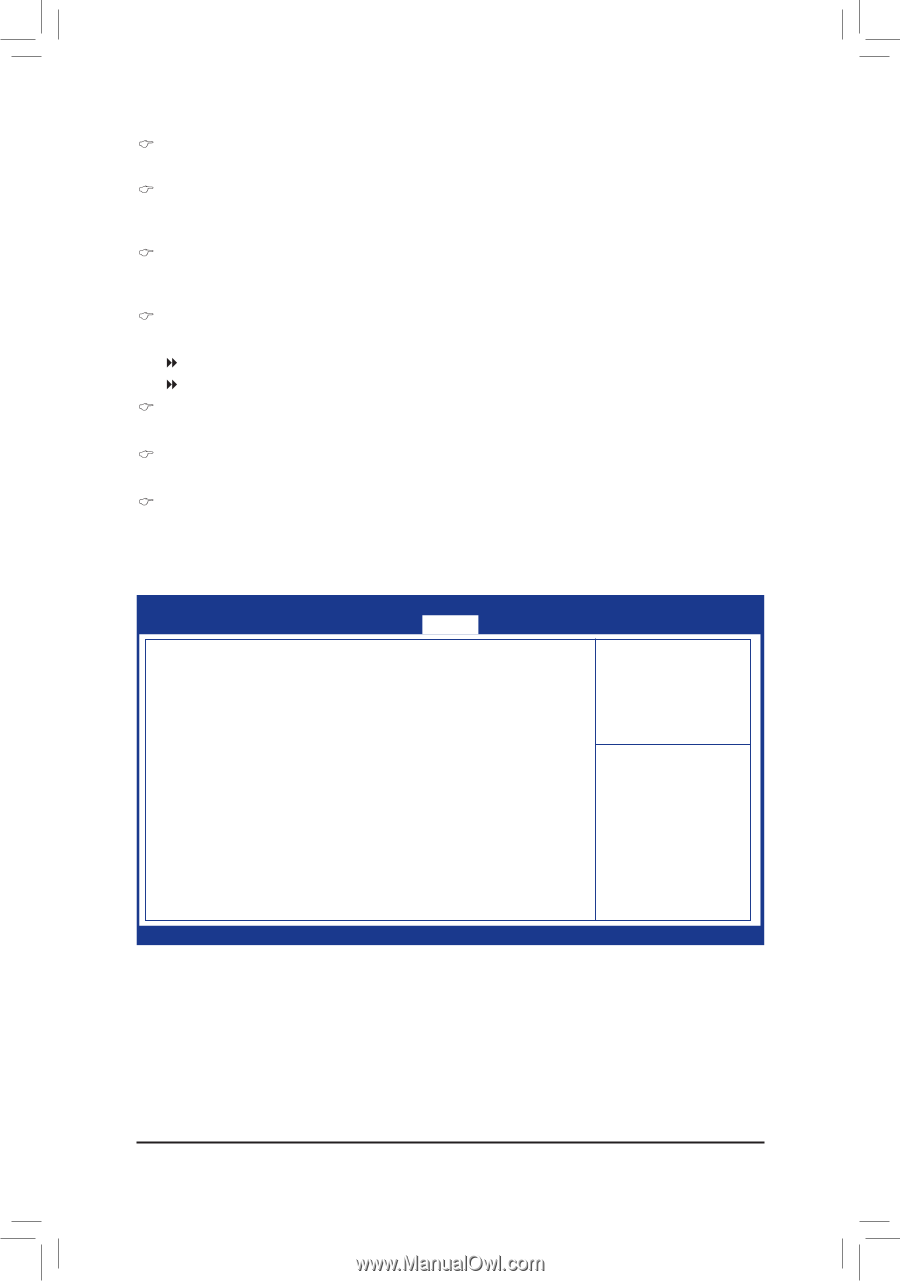Gigabyte GA-Q67M-D2H-B3 Manual - Page 27
Bootup Numlock State, Full Screen LOGO Show, Fast Boot, GateA20 Active, Option ROm Messages,
 |
UPC - 818313012685
View all Gigabyte GA-Q67M-D2H-B3 manuals
Add to My Manuals
Save this manual to your list of manuals |
Page 27 highlights
Bootup Numlock State Selects the keyboard NumLock state. Full Screen LOGO Show Allows you to determine whether to display the AMI Logo at system startup. Disabled displays normal POST message. Fast Boot Enables or disables the quick boot function to speed up the system boot-up process to shorten the waiting time for entering the operating system and to deliver greater efficiency for daily use. GateA20 Active This option is useful when any RT code is executed above 1MB. Upon Request GA20 can be disabled using BIOS services. (Default) Always Do not allow disabling GA20. Option ROm Messages Sets display made for option ROM. Interrupt 19 Capture Enables or disables Option ROMs to Trap Int 19. Boot Option Priorities Specifies the sequence of loading the operating system from the installed hard drives. 2-5 Main Security Advanced Aptio Setup Utility - Copyright (C) 2010 American Megatrends, Inc. Chipset Boot Security Save & Exit Password Description If ONLY the Administrator's Password is set, then this only limits access to Setup and is only asked for when entering Setup. If ONLY the User's password is set, then this is a power on password and must be entered to boot or enter Setup. In Setup the User will have Administrator rights. The password must be 3 to 20 characters long. Administrator User Password HDD Security Configuration: : Select Screen : Select Item Enter: Select +/-: Change Opt. F1: General Help F2: Previous Values F3: Optimized Defaults F4: Save & Exit ESC: Exit Version 2.10.1208. Copyright (C) 2010 American Megatrends, Inc. Enables or disables the security chip. It is recommended that you use this function with the Administrator/User password. - 27 - BIOS Setup