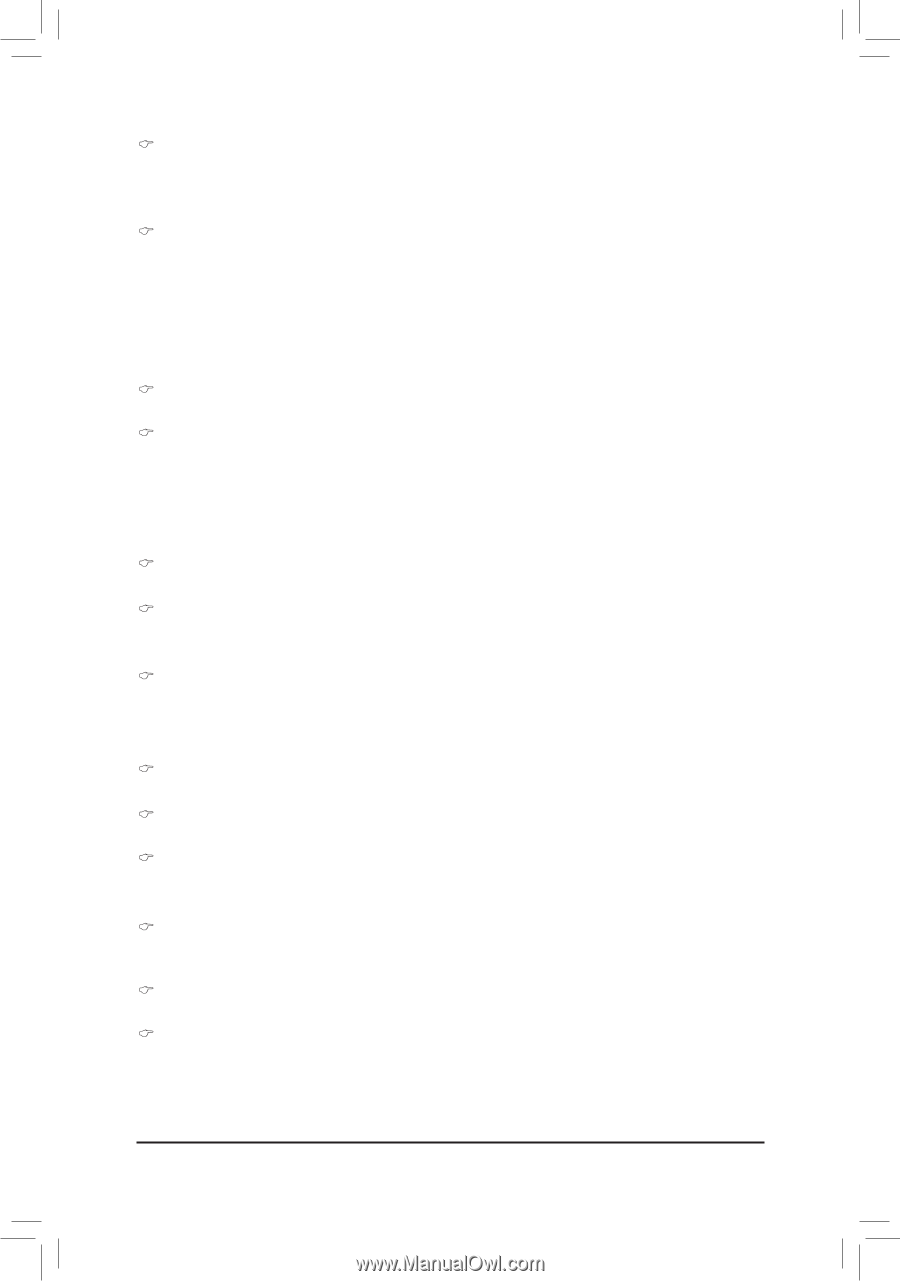Gigabyte GA-Q67M-D2H-B3 Manual - Page 25
Wake system with Dynamic Time - vt d
 |
UPC - 818313012685
View all Gigabyte GA-Q67M-D2H-B3 manuals
Add to My Manuals
Save this manual to your list of manuals |
Page 25 highlights
Wake system with Dynamic Time Enables or disables system wake on alarm event. When enabled, the system will wake on the current time+Increase minute(s). Trusted Computing TPM SUPPORT Enables or disables TPM support. O.S. will not show TPM. Reset of platform is required. CPU Configuration This screen provides information on CPU frequencies/parameters. SATA Configuration Enables or disables the SATA function for the SATA Ports. Intel IGD SWSCI OpRegion DVMT Mode Select Selects DVMT Mode used by Internal Graphics Device. DVMT/FIXED Memory Selects DVMT/FIXED Mode Memory size used by Internal Graphics Device. Intel TXT(LT) Configuration Intel TXT support only can be enabled/disabled if SMX is enabled. VT and VT-d Support must also be enabled prior to TXT. USB Configuration Legacy USB Support Allows USB devices to be used in MS-DOS. EHCI Hand-off This is a workaround for 0Ses without EHCI hand-off support. The EHCI ownership change should be claimed by EHCI driver. Port 60/64 Emulation Enables I/O port 60h/64h emulation support. This should be enabled for the complete USB keyboard legacy support for non-USB aware 0Ses. Info Report Configuration Post Report Enables or disables Post Report Support. Delay Time Post Report Wait TIme:0~10 secinds. Info Error Message Enables or disables Info Error Message Support. Super IO Configuration Serial Port 0/1 Configuration Enables or disables the first/second serial port and specifies its base I/O address and corresponding interrupt. Parallel Port Configuration Selects an operating mode for the onboard parallel (LPT) port. AC BACK Determines the state of the system after the return of power from an AC power loss. H/W Monitor This section provides information on the PC Health Status. - 25 - BIOS Setup