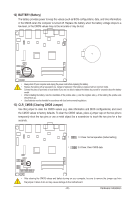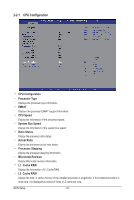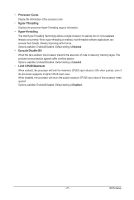Gigabyte M5NM1AI User Manual - Page 24
BIOS Build Date and Time
 |
View all Gigabyte M5NM1AI manuals
Add to My Manuals
Save this manual to your list of manuals |
Page 24 highlights
BIOS Information BIOS Vendor Display BIOS vendor information. BIOS Version Display version number of the BIOS setup utility. Core Version Display version of the processor. Compliency Display compliency information. Project Version Display version number of the project. BIOS Build Date and Time Displays the date and time when the BIOS setup utility was created. Memory Information Total Memory Determines how much total memory is present during the POST. System Date Set the date following the weekday-month-day- year format. System Time Set the system time following the hour-minute- second format. Access Level Display the current accessing level information. BIOS Setup - 24 -

BIOS Setup
- 24 -
BIOS Information
BIOS Vendor
Display BIOS vendor information.
BIOS Version
Display version number of the BIOS setup utility.
Core Version
Display version of the processor.
Compliency
Display compliency information.
Project Version
Display version number of the project.
BIOS Build Date and Time
Displays the date and time when the BIOS setup utility was created.
Memory Information
Total Memory
Determines how much total memory is present during the POST.
System Date
Set the date following the weekday-month-day- year format.
System Time
Set the system time following the hour-minute- second format.
Access Level
Display the current accessing level information.