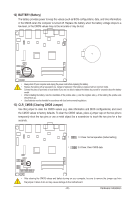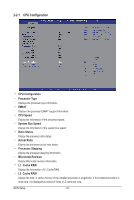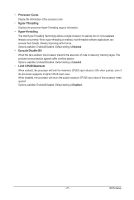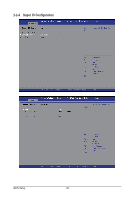Gigabyte M5NM1AI User Manual - Page 25
Advanced Menu
 |
View all Gigabyte M5NM1AI manuals
Add to My Manuals
Save this manual to your list of manuals |
Page 25 highlights
2-2 Advanced Menu The Advanced menu display submenu options for configuring the function of various hardware components. Select a submenu item, then press Enter to access the related submenu screen. PCI ROM Priority In case of multiple option ROMs (Legacy ROM and EFI Compatible), specifies what PCI Option ROM to launch. Options available: Legacy ROM/EFI Compatible. Default setting is Legacy ROM. ACPI Sleep State Select the highest ACPI sleep state the system will enter, when the suspend button is pressed. Suspend Disabled/S1 (CPU Stop Clock)/S3 (Suspend to RAM). Options available: S1(CPU Stop Clock)/S3(Suspend to RAM). Default setting is S3(Suspend to RAM). - 25 - BIOS Setup

- 25 -
BIOS Setup
2-2
Advanced Menu
The Advanced menu display submenu options for configuring the function of various hardware components.
Select a submenu item, then press Enter to access the related submenu screen.
PCI ROM Priority
In case of multiple option ROMs (Legacy ROM and EFI Compatible), specifies what PCI Option ROM to
launch.
Options available: Legacy ROM/EFI Compatible. Default setting is
Legacy ROM
.
ACPI Sleep State
Select the highest ACPI sleep state the system will enter, when the suspend button is pressed. Suspend
Disabled/S1 (CPU Stop Clock)/S3 (Suspend to RAM).
Options available: S1(CPU Stop Clock)/S3(Suspend to RAM). Default setting is
S3(Suspend to RAM)
.