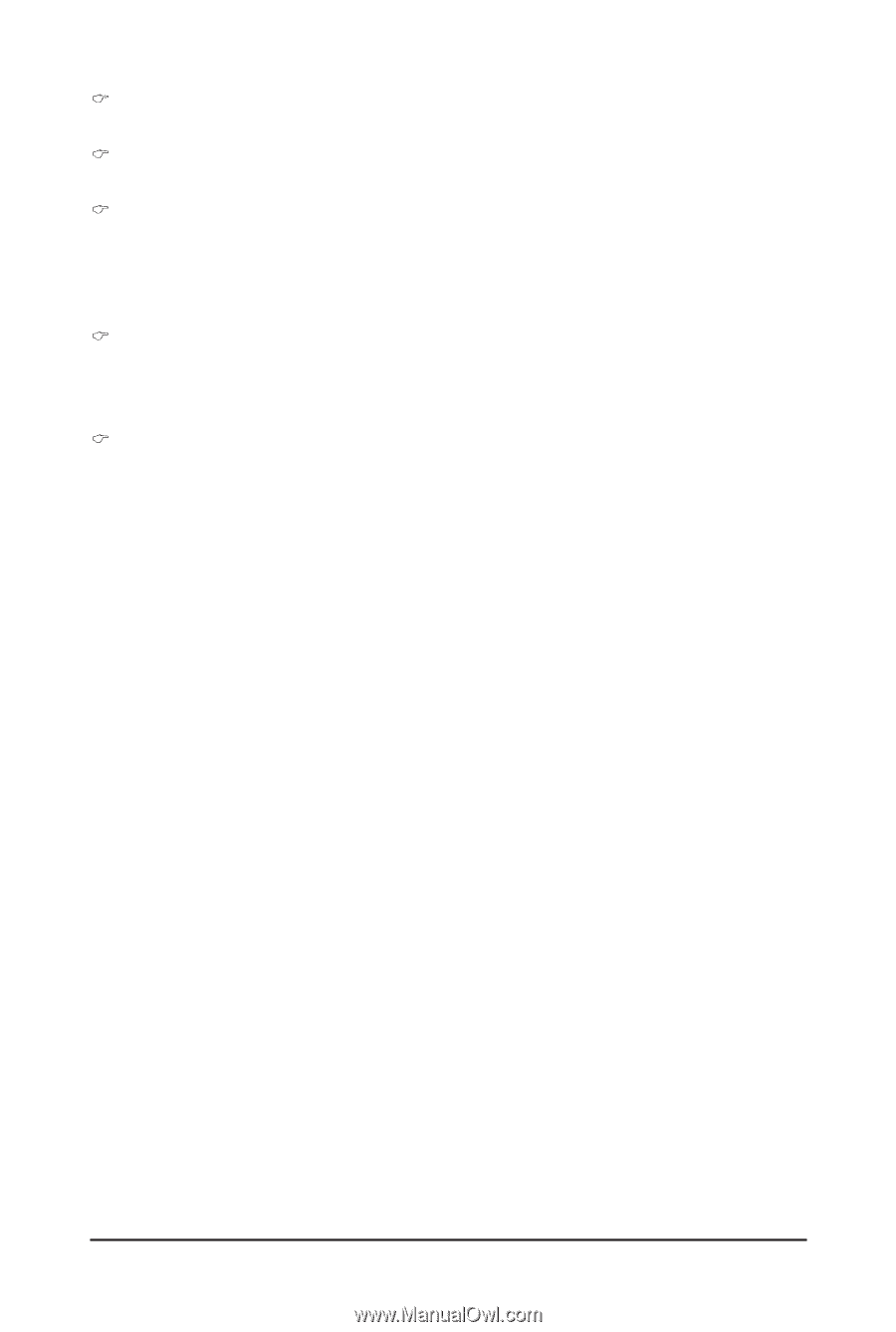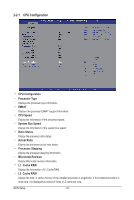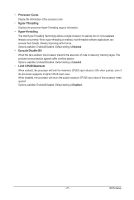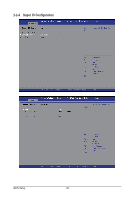Gigabyte M5NM1AI User Manual - Page 27
Processor Cores, Hyper-Threading, Hyper-threading, Execute Disable Bit, Limit CPUID Maximum
 |
View all Gigabyte M5NM1AI manuals
Add to My Manuals
Save this manual to your list of manuals |
Page 27 highlights
Processor Cores Display the information of the processor core. Hyper-Threading Displays the processor Hyper-Threading support information. Hyper-threading The Intel Hyper Threading Technology allows a single processor to execute two or more separate threads concurrently. When hyper-threading is enabled, multi-threaded software applications can execute their threads, thereby improving performance. Options available: Enabled/Disabled. Default setting is Enabled. Execute Disable Bit When this item enabled, the processor prevents the execution of code in data-only memory pages. This provides some protection against buffer overflow attacks. Options available: Enabled/Disabled. Default setting is Enabled. Limit CPUID Maximum When enabled, the processor will limit the maximum CPUID input values to 03h when queried, even if the processor suppports a higher CPUID input value. When disabled, the processor will return the actual maximum CPUID input value of the processor when queried. Options available: Enabled/Disabled. Default setting is Disabled. - 27 - BIOS Setup