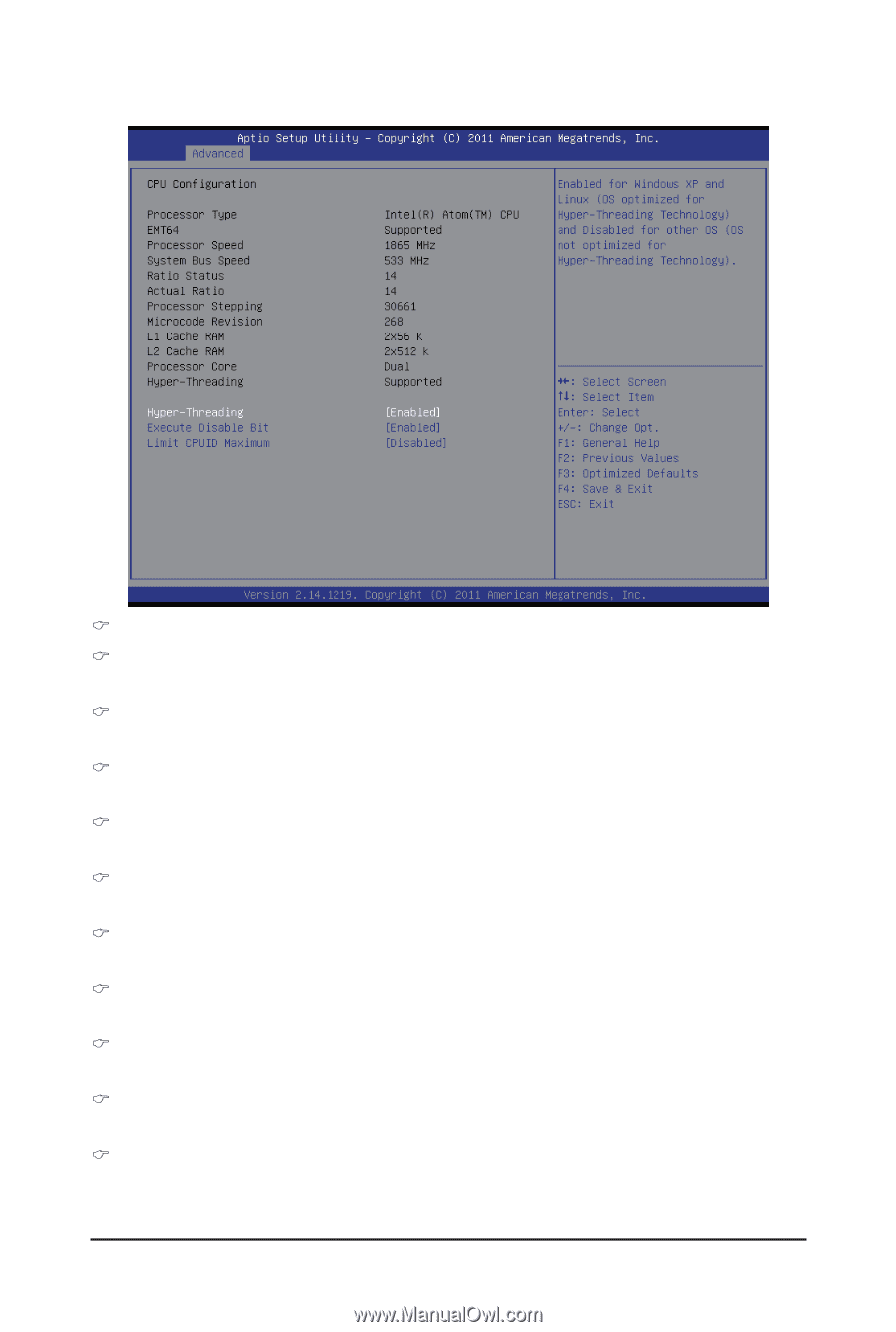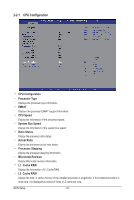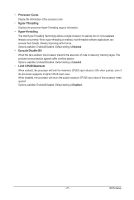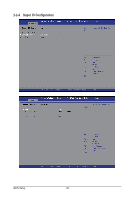Gigabyte M5NM1AI User Manual - Page 26
Processor Type, EM64T, CPU Speed, System Bus Speed, Ratio Status, Actual Ratio, Processor Stepping,
 |
View all Gigabyte M5NM1AI manuals
Add to My Manuals
Save this manual to your list of manuals |
Page 26 highlights
2-2-1 CPU Configuration CPU Configuration Processor Type Displays the processor type information. EM64T Displays the processor EM64T support information. CPU Speed Display the information of the processor speed. System Bus Speed Display the information of the system bus speed. Ratio Status Display the processor ratio status. Actual Ratio Display the processor actual ratio status. Processor Stepping Display the processor stepping information. Microcode Revision Display Microcode revision information. L1 Cache RAM Display the information of L1 Cache RAM. L2 Cache RAM Display the total L2 cache memory of the installed processor in megabytes. If the installed processor is multi-core, it is displayed as numer of cores x L2 cache per core. BIOS Setup - 26 -