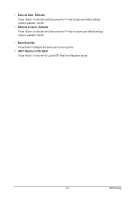Gigabyte M5NM1AI User Manual - Page 37
Save as User, Defaults, Restore as User, Boot Override, UEFI: Built-in in EFI Shell
 |
View all Gigabyte M5NM1AI manuals
Add to My Manuals
Save this manual to your list of manuals |
Page 37 highlights
Save as User Defaults Press on this item and then press the key to load user default settings. Options available: Yes/No. Restore as User Defaults Press on this item and then press the key to restore user default settings. Options available: Yes/No. Boot Override Press Enter to configure the device as the boot-up drive. UEFI: Built-in in EFI Shell Press on this item to Launch EFI Shell from filesystem device. - 37 - BIOS Setup
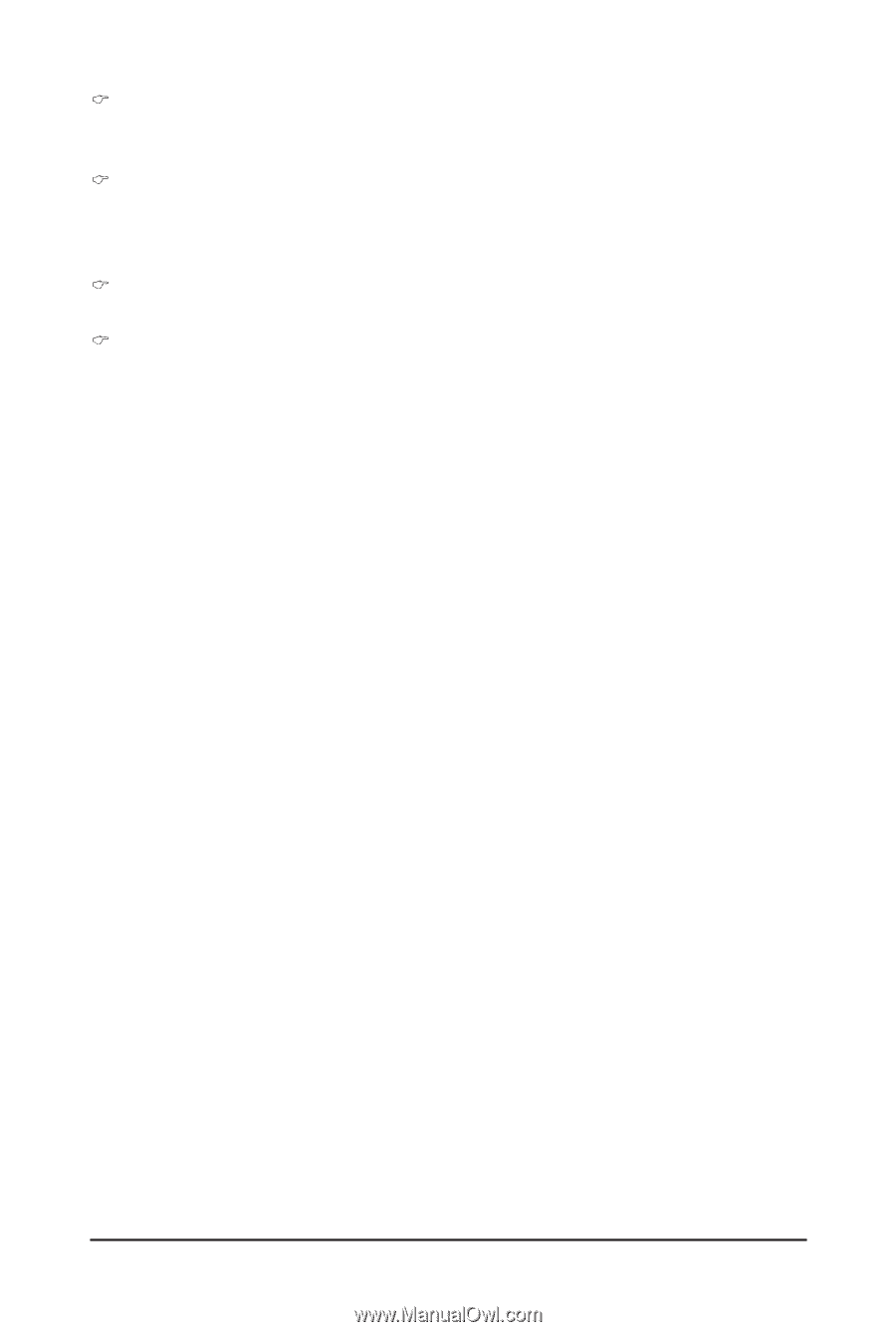
- 37 -
BIOS Setup
Save as User
Defaults
Press <Enter> on this item and then press the <Y> key to load user default settings.
Options available: Yes/No.
Restore as User
Defaults
Press <Enter> on this item and then press the <Y> key to restore user default settings.
Options available: Yes/No.
Boot Override
Press Enter to configure the device as the boot-up drive.
UEFI: Built-in in EFI Shell
Press <Enter> on this item to Launch EFI Shell from filesystem device.