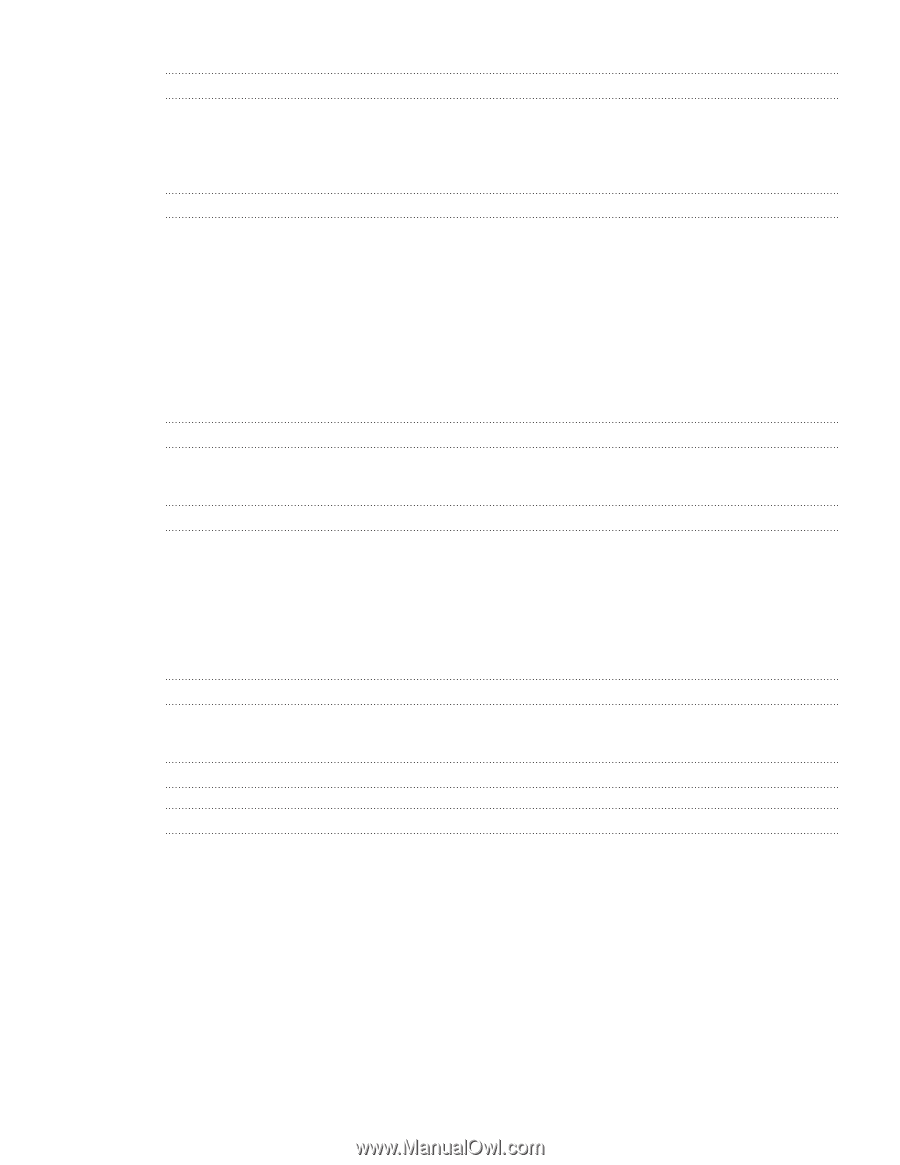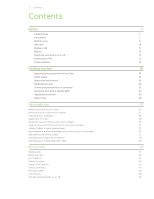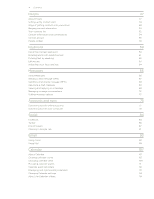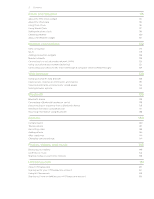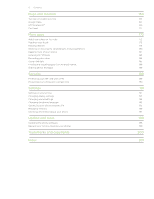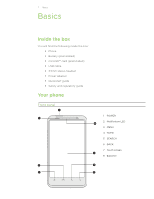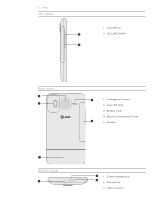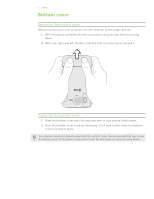HTC Inspire 4G HTC Inspire™ 4G for AT&T ROM Update - Page 6
Maps and location, More apps, Security, Settings, Update and reset, Trademarks and copyrights, Index - battery life
 |
View all HTC Inspire 4G manuals
Add to My Manuals
Save this manual to your list of manuals |
Page 6 highlights
6 Contents Maps and location Turning on location services Google Maps HTC Footprints™ Car Panel More apps Watching videos on YouTube Reading news feeds Reading eBooks Working on documents, spreadsheets, and presentations Keeping track of your stocks Listening to FM Radio Recording your voice Using Flashlight Finding and installing apps from Android Market Sharing games and apps Security Protecting your SIM card with a PIN Protecting your phone with a screen lock Settings Settings on your phone Changing display settings Changing sound settings Changing the phone language Optimizing your phone's battery life Managing memory Checking information about your phone Update and reset Updating the phone software Restarting or factory resetting your phone Trademarks and copyrights Index 164 164 164 169 171 172 172 173 176 180 181 183 184 185 186 188 189 189 190 191 191 192 194 195 195 196 197 198 198 199 200 201