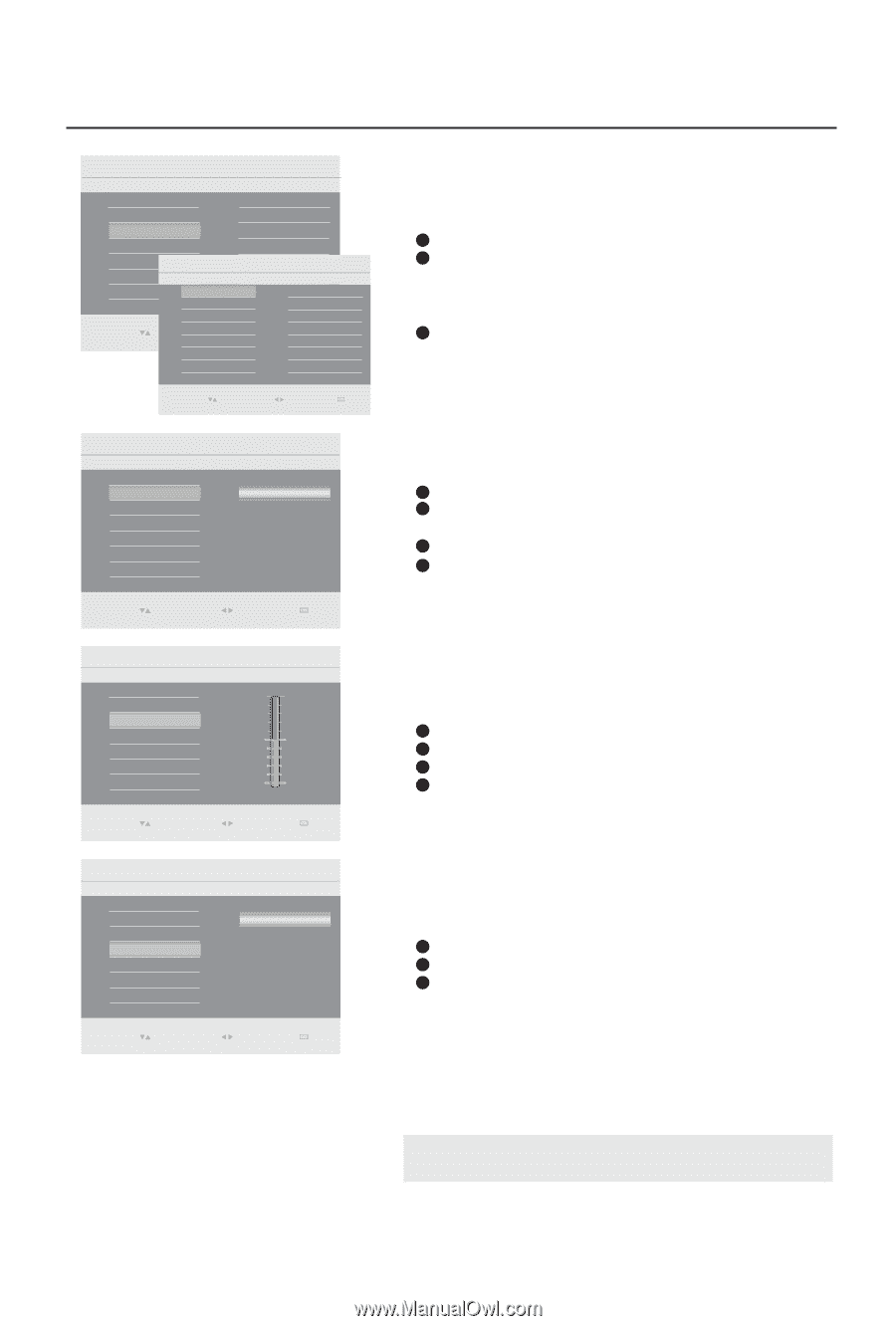Haier L42S9 User Manual - Page 17
Manual store, Prog. no, Finetune, Store
 |
View all Haier L42S9 manuals
Add to My Manuals
Save this manual to your list of manuals |
Page 17 highlights
Main Control Install Language Auto store Manual store Channel setting Factory reset Select 5 Manual store 4 Manual store Prog. no Finetune Store Main Control I Install Manual store 4 Manual store Prog. no Finetune 50 Store ENTER Manual store 45.25 MHz Start? EXIT 0(18 Select Enter Main Control I Install Manual store 4 Manual store Prog. no Finetune 50 Store Prog. no 38 Exit 0(18 Select Enter Exit 0(18 Main Control I Install Manual store 4 Manual store Prog. no Finetune 50 Store Finetune Select Enter Exit 0(18 Main Control I Install Manual store 4 Manual store Prog. no Finetune 50 Store Store Store? Select Enter Exit 0(18 Manual store 1 Select Manual store in the Install menu. 2 Press the cursor right to enter Manual store, and press the cursor right again to activate Install channel frequency or press number buttons to show your desired channel frequence. 3 Use the cursor right to start searching. Prog. no 1 Select Prog. no in the Manual store menu. 2 Press the cursor right to enter it, after the channel fre- quency is confirmed. 3 Press the cursor up/down to adjust the channel number. 4 Press the cursor right/left to confirm the channel. Finetune 1 Select Finetune in the Manual store menu. 2 Press the cursor right to enter Finetune. 3 Press the cursor up/down to adjust. 4 Press the cursor right/left to confirm. Store 1 Select Store in the Manual store menu. 2 Press the cursor right to enter Store. 3 Press the cursor right to confirm stored. Note: If the channel reception is satisfactory, please go to page 17. 16