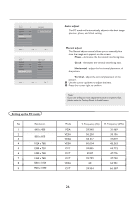Haier L42S9 User Manual - Page 24
Sound menu, Sound, Equalizer, Incredible surround
 |
View all Haier L42S9 manuals
Add to My Manuals
Save this manual to your list of manuals |
Page 24 highlights
Main Control 4 Picture Sound Features Install Sound 3 Equalizer Incredible surround AVL Select Enter Exit 0(18 Main Control Sound 3 Equalizer 5 Equalizer 120Hz Incredible surround 500Hz AVL 1.5KHz 5KHz 10KHz Select Enter Exit 0(18 Main Control Sound 3 Equalizer Incredible surround AVL Incredible surround 2 On Off Sound menu 1 Select Sound in the TV settings menu. 2 Press the cursor right to enter it. 3 Select the menu items with the cursor up/down. 4 Press the cursor right to enter the selection. Equalizer Changes the audio frequencies with different central frequencies, 120Hz, 500Hz, 1.5KHz 5KHz, 10KHz to create completely new and different sound depending on user's favorite. Incredible surround Adds greater depth and dimension to TV sound. Select from On or Off. Select Enter Exit 0(18 Main Control Sound 3 AVL 2 Equalizer On Incredible surround Off AVL Select Enter Exit 0(18 AVL Automatically reduces the volume differences between channels and programs, providing a more constant overall level. This will also reduce the dynamics of sound. 23