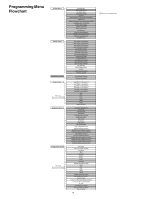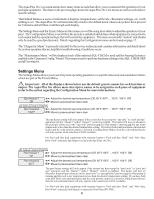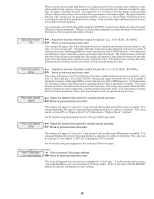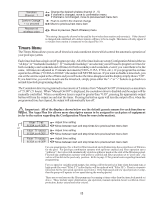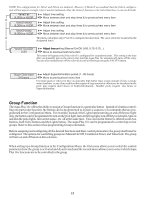Hayward PL-PLUS Operation Manual - Page 15
Timers Menu - march
 |
View all Hayward PL-PLUS manuals
Add to My Manuals
Save this manual to your list of manuals |
Page 15 highlights
Wireless Channel: 1 Confirm Change: + to proceed Reteach all wireless units Change the desired wireless channel (1 - 5) If channel is changed, move to confirmation menu If channel is not changed, move to previous/next menu item Push to confirm the channel change Move to previous/next menu item Move to previous (Teach Wireless) menu This setting changes the channel to be used by the wireless base station and remote(s). If the channel is changed and confirmed, all wireless remote will have to be re-taught. This menu will only appear if a wireless base station is connected to the Aqua Plus 16v. Timers Menu The Timers Menu allows you to set all timeclock and countdown timers which control the automatic operation of your pool/spa system. Each timeclock has a single on/off program per day. All of the timeclocks are setup (Configuration Menu) either as "all days" or "weekends/weekdays". If "weekends/weekdays" are selected, you will need to program on times for both weekdays and weekends and off times for both weekdays and weekends, even if you want them to be the same. All times are adjusted in 15 minute increments (9:00A, 9:15A, 9:30A, etc.). If you program the on time equal to the off time ("10:00A to 10:00A") the output will NEVER turn on. If you want to disable a timeclock, you can set the on time equal to the off time and you will notice the times disappear and the display simply shows "Off". If, at a later time, you wish to re-activate the timeclock, simply press either the "+" or "-" buttons to go back to a normal timeclock programming display. The Countdown timer is programmed in increments of 5 minutes from "Manual On/Off" (0 minutes) to a maximum of "21:00" (21 hours). When "Manual On/Off" is displayed, the countdown timer is disabled and the output will be manually controlled. When a countdown timer is equal or greater than "0:05", pressing the appropriate output button will turn the output on and start the timer. Pressing the button again will turn the output off or, when the programmed time has elapsed, the output will automatically turn off. ! Important: All of the displays shown below use the default generic names for each function or output. The Aqua Plus 16v allows more descriptive names to be assigned to each piece of equipment (refer to the section regarding the Configuration Menu for more information). SetFiDltaery aTn1d-aTlilme W8ed:3n0eAsdtaoy 41:00:03P7P or Filter T1-wkend 8:30A to 4:00P Adjust time setting Move between start and stop times & to previous/next menu item Adjust time setting Move between start and stop times & to previous/next menu item Filter T1-wkday 8:30A to 4:00P Adjust time setting Move between start and stop times & to previous/next menu item For one speed pumps, this is the first filter timeclock and will determine the normal hours of filtration for the pool. For pool/spa combination systems with spillover enabled and filter operation set to "spillover", the valves will automatically switch to spillover mode at the start of the filtration period. For pool/spa combination systems with spillover enabled and filter operation set to "pool only", the valves will switch to the pool-only position. Refer to page 12 for general notes regarding timeclock programming. For two speed or variable speed pumps, this setting will be the period of time when the pump runs at high speed (the word "Filter T1" in the display will be replaced with "Filter Hi"). There is a separate timeclock for the low speed operation (see below). If the high speed and low speed periods overlap, then the pump will operate in low speed during the overlap period. There are several reasons the filter pump may be running at times other than the timeclock period set above. These include super-chlorination, spa operation, manual operation, heater cooldown, freeze protection, heater-extend and solar-extend. 12