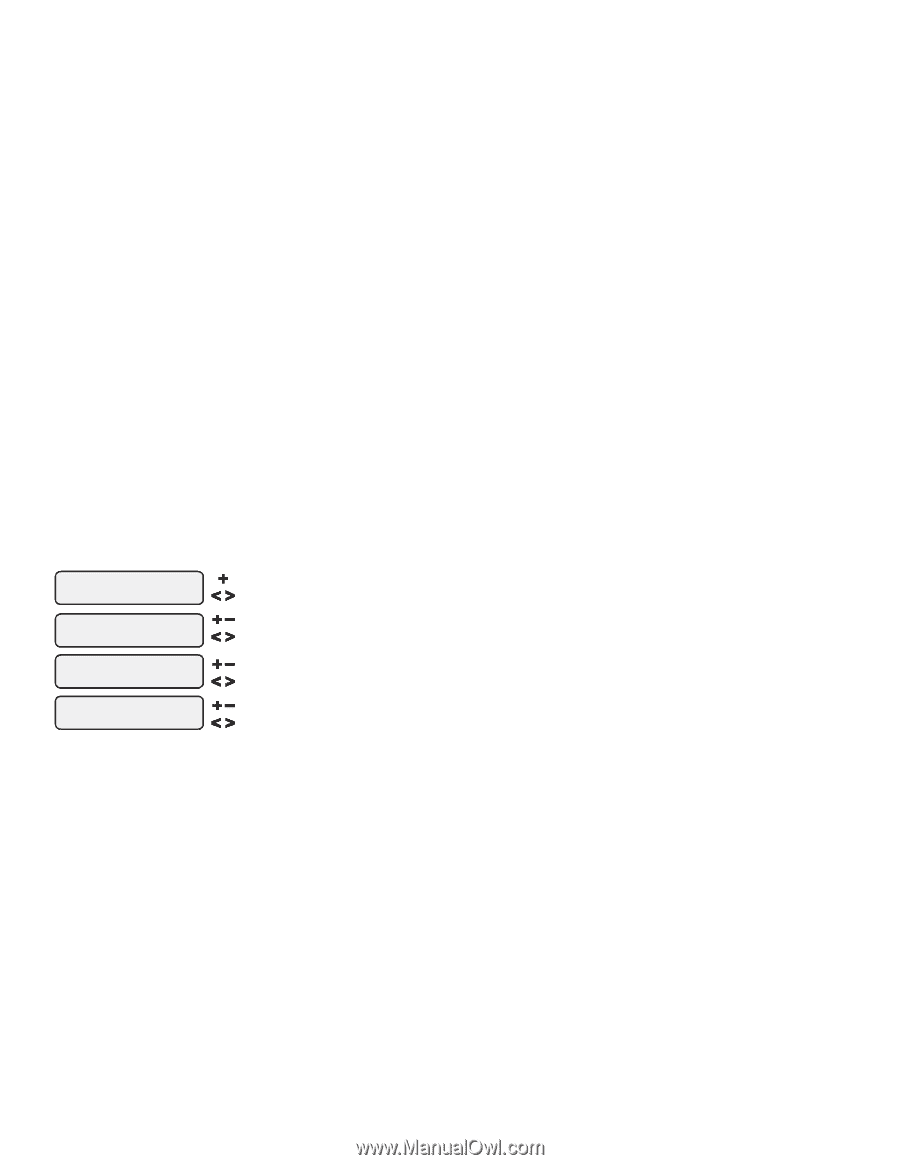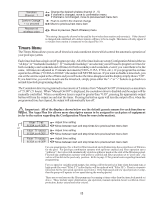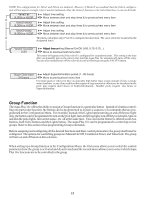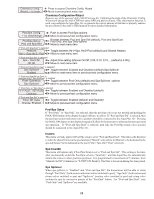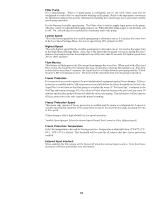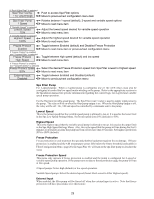Hayward PL-PLUS Operation Manual - Page 20
Configuration Menus - installation
 |
View all Hayward PL-PLUS manuals
Add to My Manuals
Save this manual to your list of manuals |
Page 20 highlights
Super Chlorinate The Aqua Plus 16v can be programmed to Super Chlorinate the pool or spa while running a group command. When the Group starts, the Super Chlorinate cycle will begin. Super Chlorinate will continue until the preset time expires (see Timers Menu/Super Chlorinate Hours) or until the Group turns off. Changing the Super Chlorinate state using the Settings Menu, the Aqua Pod Super Chlorinate button, or a Super Chlorinate assigned Aux/Lights/ Valve button will temporarily cancel the Group's control of Super Chlorinate until the next time the Group is activated. Variable Speed in Groups The Aqua Plus 16v can be programmed to use alternate pump speeds while running group commands. This allows the pump(s) to be set to a higher or lower speed than normal, while the group is activated. When the group stops, the speed will return to its normal setting. Changing the speed setting while the group is running will make the group release the alternate speed setting and revert back to the normal speed setting. Any changes that are made at that point will affect the normal speed setting. The next time the group is activated, the speed will return to the group speed setting that was originally programmed in the Configuration Menu. To change the speed setting while the group is running, go to the Settings menu and press the +/- button while "Group Control" is displayed. The speed setting will change to the normal speed setting. Virtual Buttons The Aqua Plus 16v offers 8 auxiliary outputs with limited functionality. These aux outputs (7-14) can only be assigned to the Super Chlorinate function (if the Chlorinator is enabled), ColorLogic Lights control or to a Group function. Refer to the following programming information when assigning functions to the virtual auxiliary outputs. Configuration Menus Each item needs to be programmed and may contain additional sub-menu items. Refer to the following pages for information on programming. Chlor. Config. + to view/change Chlorinator Enabled Display Salt Cell Type T-CELL-15 Push to access Chlorinator option Move to next configuration menu Toggle between Chlorinator Enabled and Disabled (default) Move to next menu item Toggle between Display Salt (default) and Minerals Move to previous/next configuration menu Rotates between available Cell types Move to next menu item Chlorinator The Aqua Plus 16v is shipped with the chlorinator enabled. The cell and flow switch must be installed and the Aqua Plus 16v will automatically chlorinate both the pool and spa according to the desired output setting (see Settings Menu in the Operation manual). If disabled, all displays relating to the chlorinator will be suppressed. When the chlorinator is enabled, the Aqua Plus 16v will automatically detect and control any Aqua Rite(s) that is installed in the system. Display Allows for the display of salt (default) or mineral values. Cell Type Selection The Cell Type Menu appears after "Display Salt/Minerals" in the Chlorinator Configuration Menu. The options are T-CELL-15 (default), T-CELL-9, T-CELL-5 or T-CELL-3. Make the proper selection based on the chlorinator cell that is used in your system. Refer to the information below. "T-CELL-3" = T-CELL-3, GLX-CELL-3-W "T-CELL-5" = GLX-CELL-5, GLX-CELL-5-W "T-CELL-9" = T-CELL-9, GLX-CELL-9-W "T-CELL-15" = T-CELL-15, GLX-CELL-15-W 17