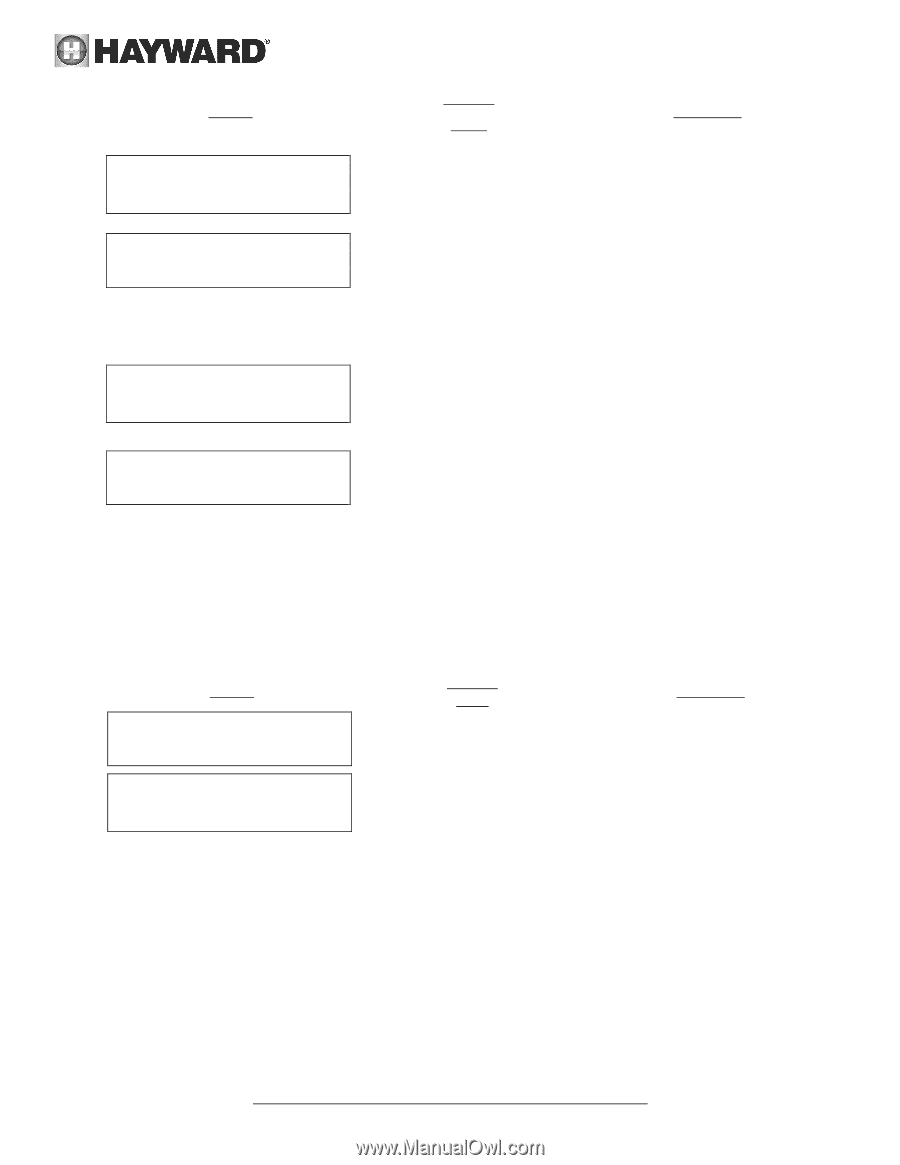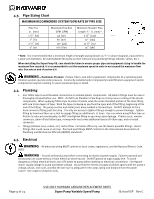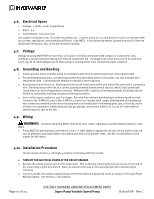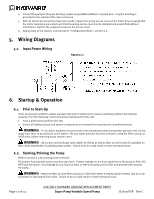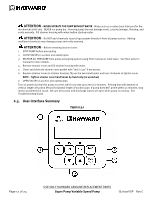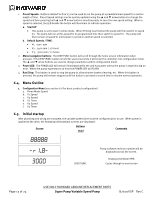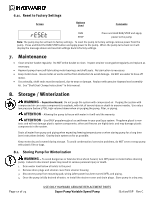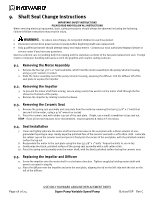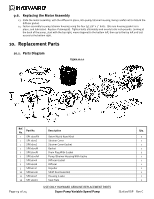Hayward Super Pump® VS Super Pump® VS Manual - Page 14
Configuration Menu
 |
View all Hayward Super Pump® VS manuals
Add to My Manuals
Save this manual to your list of manuals |
Page 14 highlights
Screen Buttons Used Comments DISP/FUNC Display current Time Remaining Cycles through to next screen Time Display: Hours . Minutes DISP/FUNC Display Current power usage in Watts Cycles through to next screen Note: When in prime mode the priming duration and RPM screens are as below to separate prime mode from normal operation. When in Prime Mode the Prime mode Timer will display timer remaining for Prime Mode Time Display: Minutes . Seconds DISP/FUNC The RPM display for Prime mode displays a rotating block to emphasize the pump is in prime mode. Note: When Pump has finished Priming the pump will start speed V3 and display RPM. Speeds can be selected at this time to temporarily run the pump, however, it is recommended that the drive configuration and timers be set according to individual installation site requirements (see Section 11 for more details). At this point, holding the DISP/FUNC button will enter into the Configuration Menu. 6.6. Configuration Menu Screen Buttons Used DISP/FUNC Comments Press & Hold button for several seconds to enter configuration mode ▲▼ DISP/FUNC Adjust the time of prime mode Move to the next selection Note: The prime mode timer can be adjusted up to 4 minutes and down to 0.00 minutes. When adjusted to 0.00 minutes, prime mode will be disabled. Page 14 of 24 USE ONLY HAYWARD GENUINE REPLACEMENT PARTS Super Pump Variable Speed Pump IS2600VSP Rev C