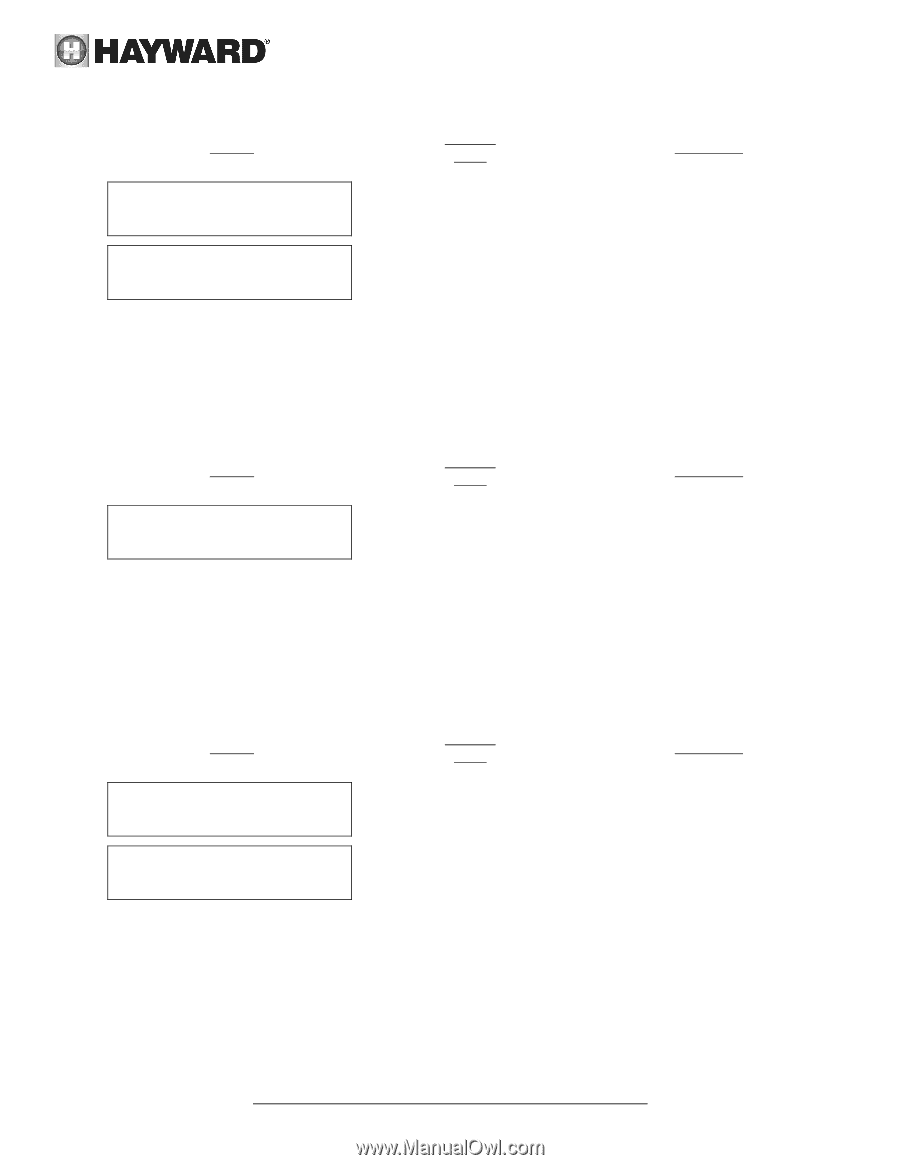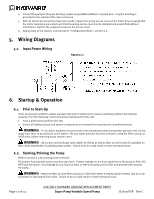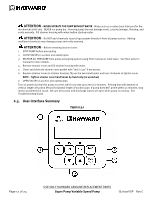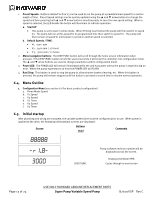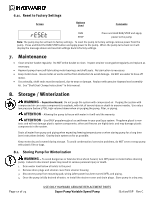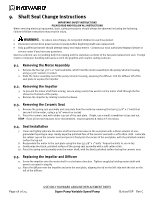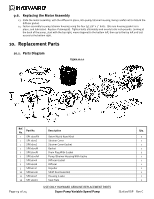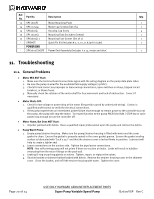Hayward Super Pump® VS Super Pump® VS Manual - Page 16
Stop/Resume, Error Display, Service Mode
 |
View all Hayward Super Pump® VS manuals
Add to My Manuals
Save this manual to your list of manuals |
Page 16 highlights
6.8. Stop/Resume Screen Buttons Used RUN STOP RUN STOP Comments Note: When RUN / STOP is pressed at any time during normal operation, the above message will be displayed. The pump will stop within several seconds, and will remain stopped until RUN / STOP is pressed a second time, at which point the pump will resume normal operation. 6.9. Error Display Screen Buttons Used Comments Note: If an Internal Failure has been detected the pump will turn the drive off and display the error code corresponding to the error. As well, the Power LED will FLASH. A list of these error codes can be found in section 11.2. The cause of the internal error should be investigated and fixed before continuing to run the pump. When the cause of the error has been fixed, cycling power to the pump or pressing the RUN / STOP button will resume the pump. 6.10. Service Mode Screen Buttons Used Comments DISP/FUNC Press and Hold DISP/FUNC and apply power to the pump ▲▼ DISP/FUNC Adjust the motor rpm of test mode Cycle through to the next screen Note: When troubleshooting the pump it may be useful to run the pump without other program functions. This can be done in service mode. To enter service mode, remove power from the pump. Press and Hold DISP/FUNC and apply power to the pump. In this mode only the motor RPM's can be changed. To exit from service mode, cycle the power to the pump off and on. Page 16 of 24 USE ONLY HAYWARD GENUINE REPLACEMENT PARTS Super Pump Variable Speed Pump IS2600VSP Rev C