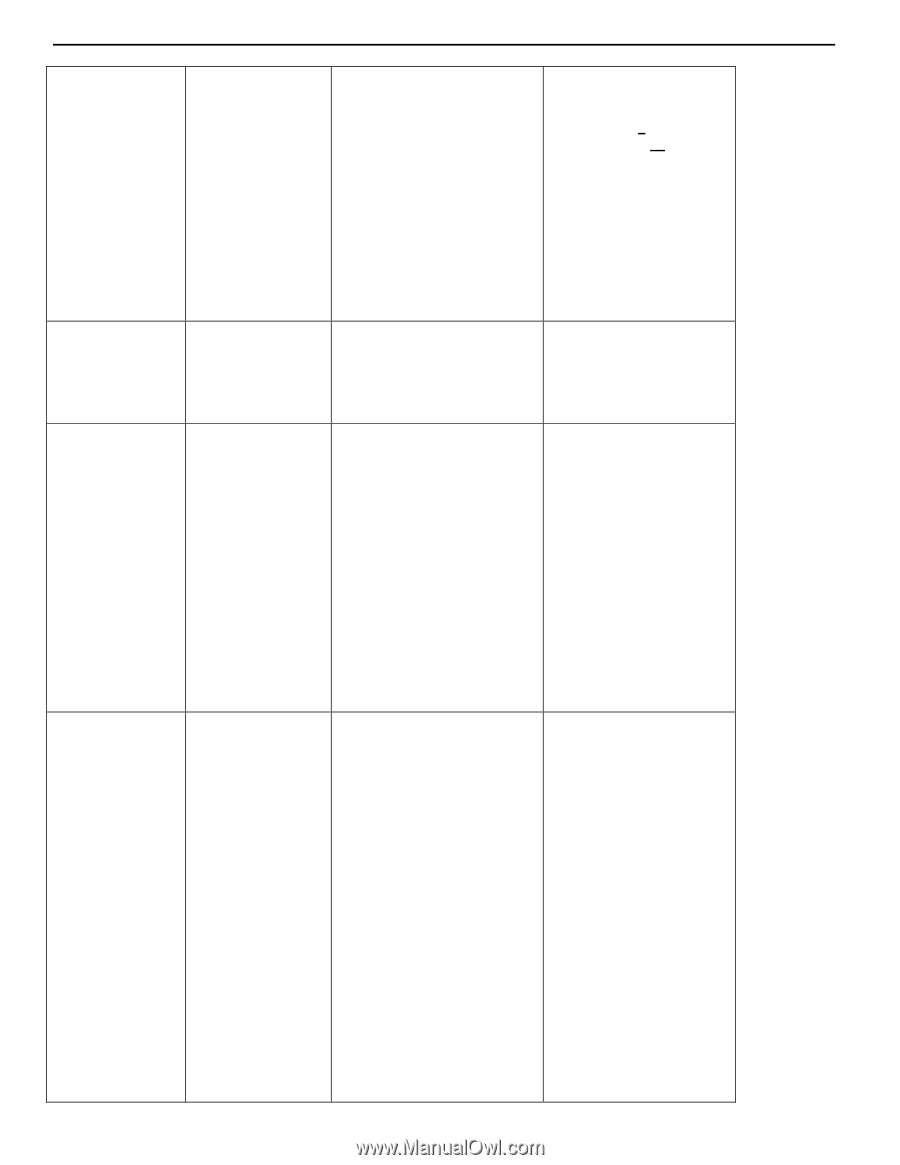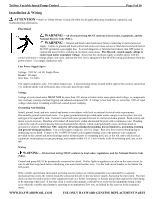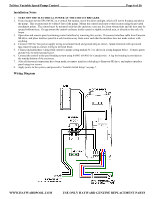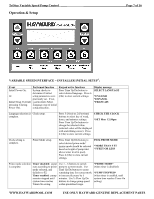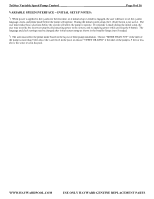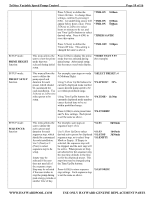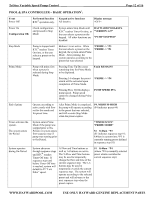Hayward TriStar® VS Owners Manual - Page 10
TriStar Variable Speed Pump Control, USE ONLY HAYWARD GENUINE REPLACEMENT PARTS
 |
View all Hayward TriStar® VS manuals
Add to My Manuals
Save this manual to your list of manuals |
Page 10 highlights
TriStar Variable Speed Pump Control ____ Page 10 of 16 Press 5 (Next) to define the Timer-On time. To change these settings, confirm by pressing 6 (OK). An underlining cursor will appear below hours value. Press 5 (Next) or 2 (Prev) to select hours or minutes to be set, and use Time Up/Dn buttons to select desired value. Press 6 (OK) to store this option. *TMR.ON 8:00am *TMR.ON 8:00am *TMR.ON 8:00am *TIMER SAVED! Press 5 (Next) to define the Timer-Off time. This setting is changed the same as above. *TMR.OFF 5:00pm SETUP mode: PRIME HEIGHT function This menu allows the user to view the prime mode that was selected during initial setup. Press 6 (OK) to display the prime mode that was selected during initial setup. After initial setup, this becomes a read-only display. *MORE THAN 5 FT (for example) SETUP mode: PRESET SETUP function This menu allows the user to define the pump speed and duration for each preset, which should be customized for each installation. Use 5 (Next) or 2 (Prev) to select preset to be setup. For example, user stops on mode 4 (Medium High). Using % Flow Up/Dn buttons for currently displayed mode number causes desired pump speed to be set within predefined range. Using Time Up/Dn buttons for currently displayed mode number causes desired time to be set within predefined range. *SELECT PRESET: 4 *P4.SPEED= 20% *P4.TIME= 1h 30m Press 6 (OK) to store preset time *P4.STORED! and % flow settings. Each preset is set the same as above. SETUP mode: SEQUENCER function This menu allows the For example, user stops on *S1:P1 0h30min user to define the sequence step 1 (S1). active preset and duration for each Use % Flow Up/Dn to select *S1:P3 1h45min sequence step, which desired active preset for displayed *S1:STOP 3h30min should be customized sequence step, or to select Stop *S1:EMPTY for each installation. Mode or Empty. If Empty is Use 5 (Next) or 2 selected, the sequence step will (Prev) to select be skipped, and the next step will sequence step to be be active. When presets or Stop setup. are selected for the sequence step, the step time defaults to the time Empty may be set for the displayed preset. This selected if the user step time may be changed using does not need all of the Time Up/Dn buttons. the sequence steps. Stop may be selected Press 6 (OK) to store sequence *S1.STORED! if the user wishes to step settings. Each sequence step stop the pump during is set the same as above. peak energy periods or another time of day. WWW.HAYWARDPOOL.COM USE ONLY HAYWARD GENUINE REPLACEMENT PARTS