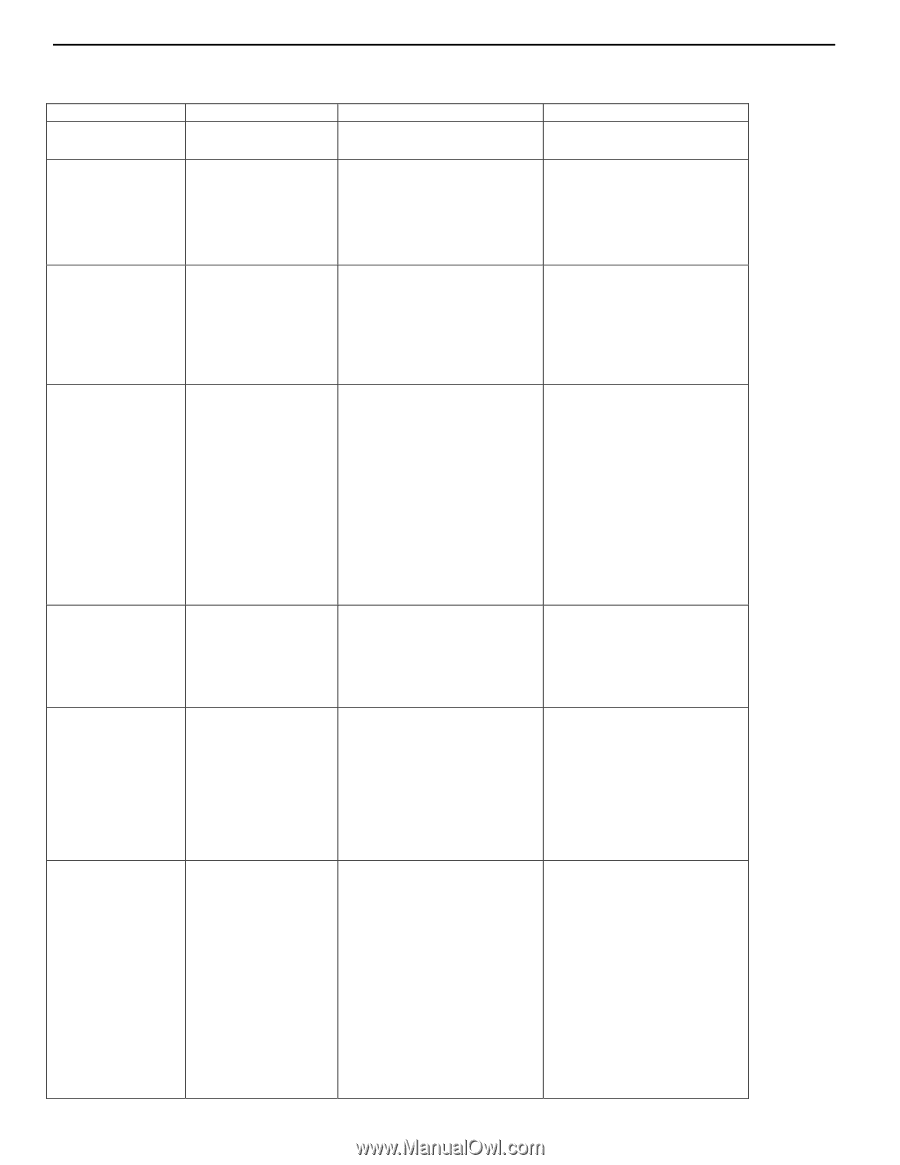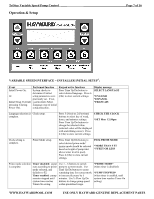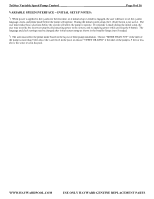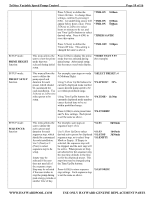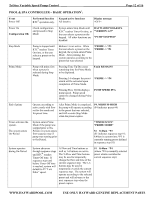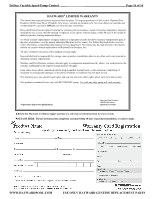Hayward TriStar® VS Owners Manual - Page 12
TriStar Variable Speed Pump Control, USE ONLY HAYWARD GENUINE REPLACEMENT PARTS, POOL & SPA
 |
View all Hayward TriStar® VS manuals
Add to My Manuals
Save this manual to your list of manuals |
Page 12 highlights
TriStar Variable Speed Pump Control ____ Page 12 of 16 POOL & SPA CONTROLLER - BASIC OPERATION3: Event Power Off Performed function Keypad active functions RTC4 operation only. All inactive Display message >OFF< Power On Configuration OK Check configuration and proceed to Stop Mode. System enters Stop Mode until HAYWARD POOL&SPA RTC4 reaches Timer On time, or *VERSION 1.27* the user selects a preset on the keypad. All other functions are *PUMP STOPPED* disabled. Stop Mode Pump is stopped until RTC4 reaches Timer On time, or the user selects a preset on the keypad. Buttons 1-6 are active. When the user selects a preset on the keypad, the system enters Prime Mode. After priming, the system operates according to the preset that was selected. *PRIME -> *P3 *PRIME -> *P1 Prime Mode Pump will prime first when a preset is selected during Stop Mode. Pressing Time Up/Dn causes 8 min REMAINS remaining time for Prime Mode to be displayed. Pressing 1-6 changes the preset *PRIME -> *P4 which will be activated upon completion of Prime Mode. Pressing Flow Up/Dn displays pump speed. Pump speed cannot be changed during Prime Mode. PUMP SPEED 85% End of prime Operate according to active mode with flow set for this mode and for preset time. After Prime Mode is completed, the pump will operate according to the preset that was selected, and will re-enter Stop Mode when the preset expires. P4. MEDIUM-HIGH (P4 indicates preset #4) Timer activates the system. The system enters On-Period System enters Prime Mode if the pump was stopped prior to OnPeriod, or system enters first sequence step if pump was running prior to On-Period. *TIMER IS=ON* *PRIME MODE* S1 8:40am *P3 (S1 indicates sequence step #1; 8:40am is current time; *P3 is currently running preset defined in sequence step S1) System operates during On-Period System advances through sequence steps unil RTC4 reaches Timer-Off time. If sequence steps end before Timer-Off time is reached, system will default to P2 "Low Filter" speed. % Flow and Time buttons as well as 1-6 buttons are active. The % Flow and Time buttons may be used to temporarily change the flow and time of the current sequence step. The 1-6 buttons may be used to temporarily override the current sequence step. The system will operate according to the selected preset and will advance to the next sequence step when the preset expires. S1 8:40am *P4 (where *P4 is manually selected preset which overrides the current sequence step) WWW.HAYWARDPOOL.COM USE ONLY HAYWARD GENUINE REPLACEMENT PARTS