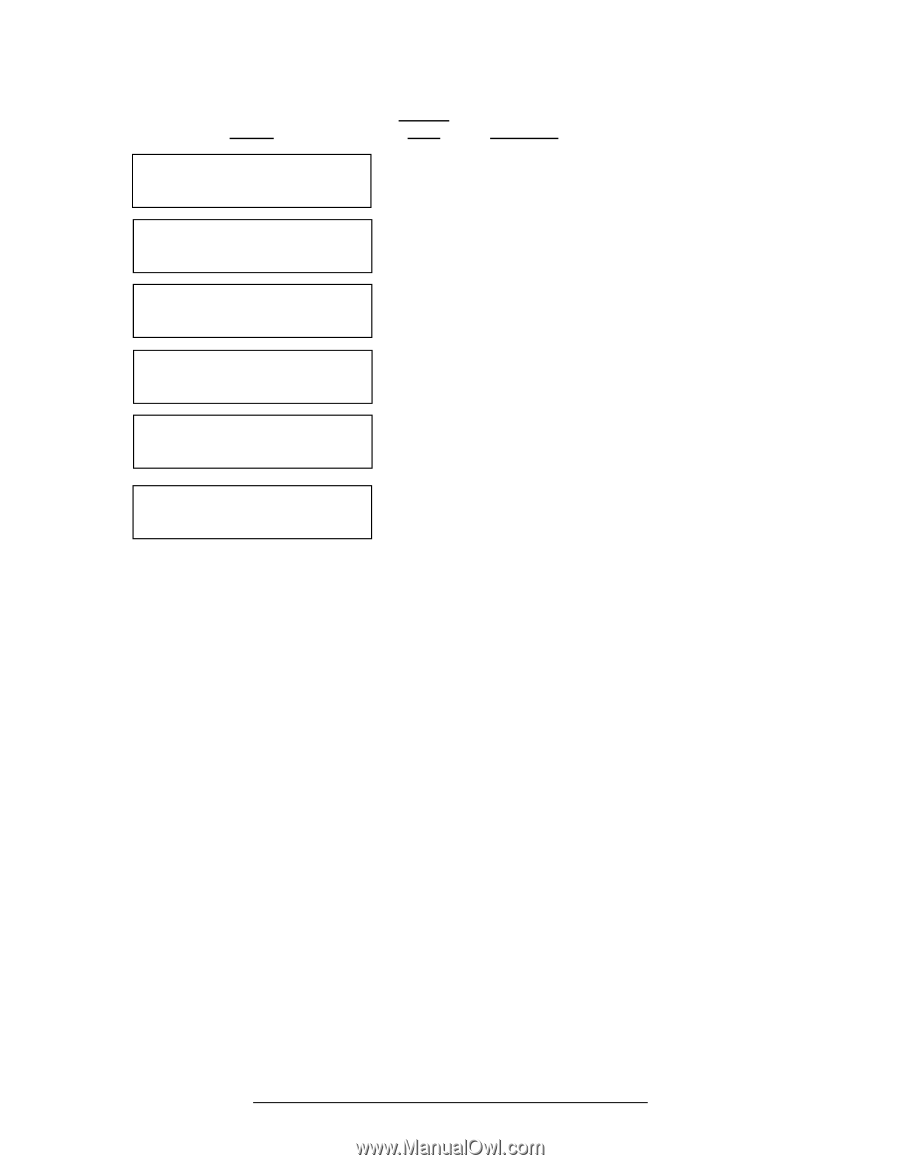Hayward W3SP3206VSP TriStar VS 950 - Owners Manual - Page 25
Preset Speed Setup Menu
 |
View all Hayward W3SP3206VSP manuals
Add to My Manuals
Save this manual to your list of manuals |
Page 25 highlights
6.8. Preset Speed Setup Menu Screen 1. Speeds Menu Press > to enter Buttons Used < > Comments Use > to enter Speeds Menu 2. Press +/- to change or > view next item 3. Speed 1 1150rpm 4. Press + to change or > next speed + - Use to change displayed speed < > Move to next menu item 5. S1: Speed 1 +/- rename; > speed + - Use to rename speed < > Move to next menu item 6. Speed 1 1725rpm +/- adjust + - Use to set motor speed for displayed speed < > Move to next menu item Note: Preset Speed settings can also be quickly updated without entering the Speeds Menu using the + and - arrow buttons to change the speed and then pressing the > button to save the new speed setting. Page 25 of 36 USE ONLY HAYWARD GENUINE REPLACEMENT PARTS 2.70 THP VS Pump Family IS3206VSP3 Rev-B