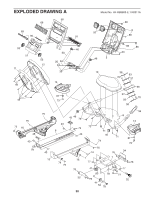HealthRider Hotel Fitness Rb9800-e Bike English Manual - Page 25
How To Use The Sound System
 |
View all HealthRider Hotel Fitness Rb9800-e Bike manuals
Add to My Manuals
Save this manual to your list of manuals |
Page 25 highlights
HOW TO USE AN IFIT WORKOUT HOW TO USE THE SOUND SYSTEM iFit cards are available separately. To purchase iFit cards, go to www.iFit.com or see the back cover of this manual. iFit cards are also available at select stores. 1. Press any button or begin pedaling to activate the console. See HOW TO ACTIVATE THE CONSOLE on page 12. To play music or audio books through the consoleʼs sound system while you exercise, plug an audio cable (not included) into the MP3 jack on the console and into a jack on your MP3 player or CD player; make sure that the audio cable is fully plugged in. Next, press the play button on your MP3 player or CD player. Adjust the volume of the speakers using the volume control on your MP3 player or CD player. 2. Insert an iFit card and select a workout. To use an iFit workout, insert an iFit card into the iFit slot, which is located on the rear right-hand side of the console. The iFit card should slide easily into the slot. If it does not, turn the iFit card and try again. You can use your own headphones with the optional Workout TV (see page 10) or with an iFit workout (see HOW TO USE AN IFIT WORKOUT to the left). To use your headphones, plug the jack on your headphones into the headphones jack on the console; make sure that the headphones jack is fully plugged in. iFit workouts function in the same way as preset workouts. To use the workout, see steps 5 to 9 on pages 17 to 18. Note: Some iFit cards contain more than one workout. To select a workout, use the increase and decrease buttons located next to the Enter button. 3. When you are finished exercising, remove the iFit card. THE OPTIONAL HEART RATE MONITOR The optional heart rate monitor provides hands-free operation and continuously monitors your heart rate during your workouts. To purchase the optional heart rate monitor, please see the back cover of this manual. Remove the iFit card when you are finished exercising. Store the iFit card in a secure place. 25