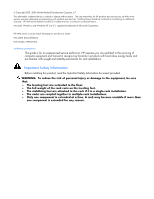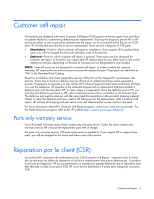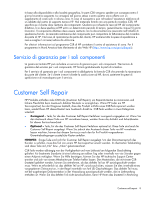Contents 3
Contents
Customer self repair
......................................................................................................................
6
Parts only warranty service
.........................................................................................................................
6
Illustrated parts catalog
...............................................................................................................
16
Exploded view
........................................................................................................................................
16
System components
.................................................................................................................................
19
Replaceable spare parts
..............................................................................................................
21
HP KVM Server Console Switch spares kit
..................................................................................................
21
Console switch hardware spares kit
...........................................................................................................
22
Interface adapter spares kits
.....................................................................................................................
23
Expansion module spares kit
.....................................................................................................................
24
Expansion module hardware spares kit
......................................................................................................
25
UTP CAT5 cable spares kit
.......................................................................................................................
25
Serial cable spares kit
..............................................................................................................................
26
Removal and replacement procedures
...........................................................................................
27
Safety considerations
...............................................................................................................................
27
Required tools
.........................................................................................................................................
27
Removal and replacement procedure tips
...................................................................................................
28
Removing the console switch
.....................................................................................................................
28
Replacing the console switch
....................................................................................................................
28
Removing the console switch side-mount hardware
......................................................................................
29
Removing the console switch standard-mount hardware
................................................................................
30
Removing the console switch cantilever-mount hardware
...............................................................................
32
Replacing the console switch side-mount hardware
......................................................................................
32
Replacing the console switch standard-mount hardware
...............................................................................
35
Replacing the console switch cantilever-mount hardware
..............................................................................
37
Removing the expansion module
...............................................................................................................
40
Replacing the expansion module
...............................................................................................................
42
Removing and replacing the expansion module hardware
............................................................................
43
Removing the interface adapter
.................................................................................................................
43
Replacing the interface adapter
.................................................................................................................
43
Troubleshooting
..........................................................................................................................
44
Troubleshooting sequence
........................................................................................................................
44
Is the console switch operational?
....................................................................................................
44
Has the customer verified the firmware version?
.................................................................................
44
Has the customer performed the Run Diagnostics feature?
...................................................................
45
Does the console switch detect a server connection?
..........................................................................
45
Does the customer have the correct configurations?
............................................................................
45
Are the cable connections correct?
..................................................................................................
45
Diagnosing the problem
...........................................................................................................................
46
When the activity light indicator is not on
.........................................................................................
46
When the console switch does not have the correct firmware
..............................................................
46
When the console switch is not working properly
..............................................................................
46
When the console switch hangs after being rebooted
.........................................................................
46
When the cable connections are not correct
......................................................................................
46
When the cascaded console switch configurations are not correct
.......................................................
47
When the console switch password is lost
.........................................................................................
47
When the expansion module is not being recognized by a Compaq Server Console Switch
...................
47
When the local user cannot activate or view the OSD and the OSD flag disappears
..............................
47