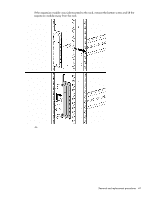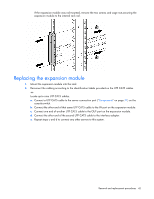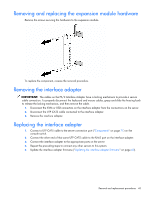HP 0x2x32 KVM Server Console Switch Maintenance and Service Guide - Page 42
Replacing the expansion module
 |
View all HP 0x2x32 manuals
Add to My Manuals
Save this manual to your list of manuals |
Page 42 highlights
If the expansion module was rail-mounted, remove the two screws and cage nuts securing the expansion module to the internal rack rail. Replacing the expansion module 1. Mount the expansion module into the rack. 2. Reconnect the cabling according to the identification labels provided on the UTP CAT5 cables. -orLocate up to nine UTP CAT5 cables. a. Connect a UTP CAT5 cable to the server connection port ("Components" on page 71) on the console switch. b. Connect the other end of that same UTP CAT5 cable to the IN port on the expansion module. c. Connect one end of another UTP CAT5 cable to the OUT port on the expansion module. d. Connect the other end of the second UTP CAT5 cable to the interface adapter. e. Repeat steps c and d to connect any other servers to this system. Removal and replacement procedures 42