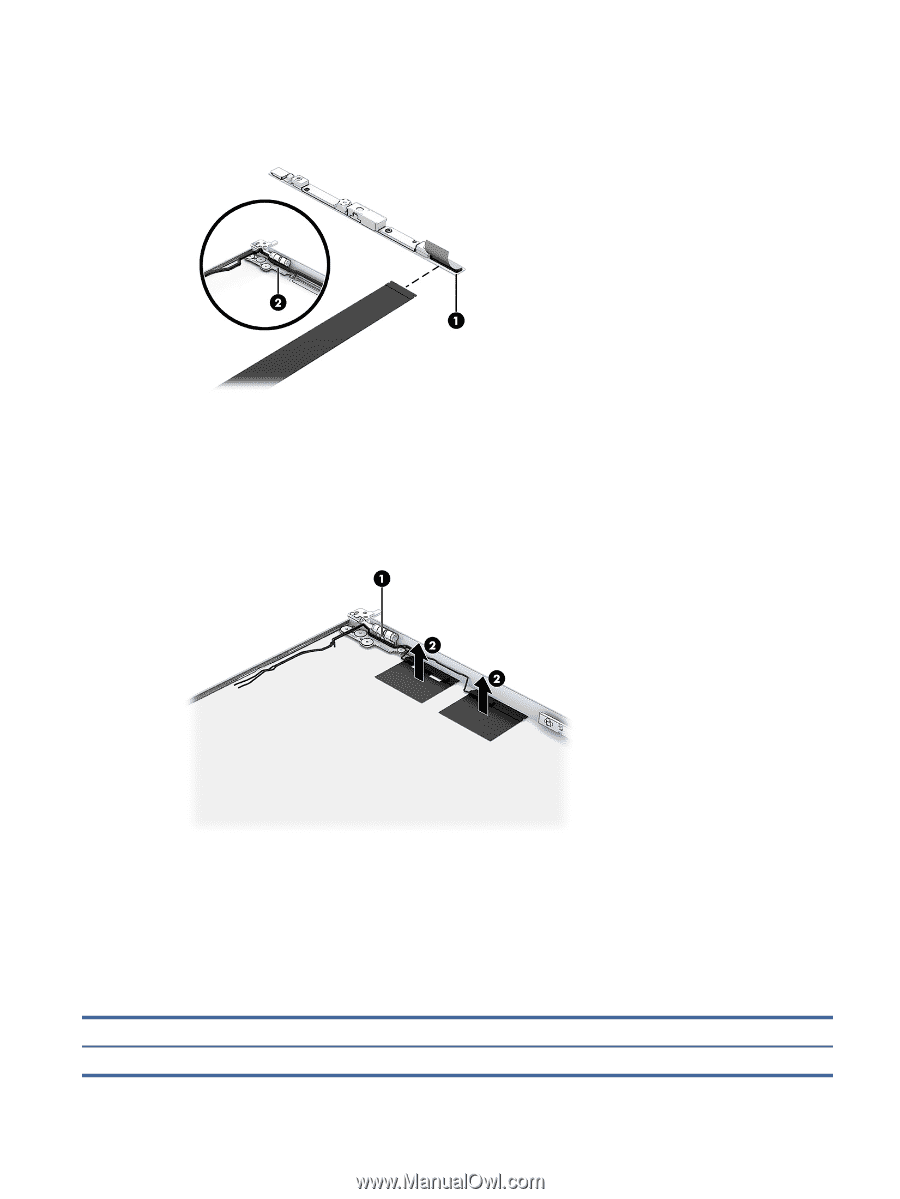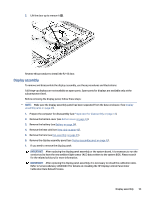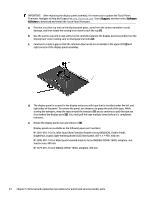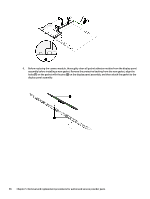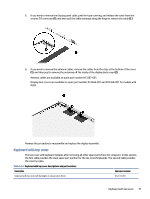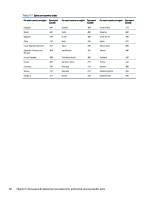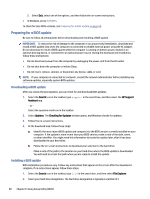HP 1000-1200 Maintenance and Service Guide 1 - Page 64
Keyboard with top cover
 |
View all HP 1000-1200 manuals
Add to My Manuals
Save this manual to your list of manuals |
Page 64 highlights
5. If you need to remove the display panel cable, peel the tape covering, and release the cable from the reverse ZIF connector (1), and then pull the cable sideways along the hinge to remove the cable (2 ). 6. If you need to remove the antenna cables, remove the cables from the clips at the bottom of the cover (1), and then peel to remove the antennas off the inside of the display back cover (2). Antenna cables are available as spare part number N13367-001. Display back covers are available as spare part number N13368-001 and N13368-001 for models with OLED. Reverse this procedure to reassemble and replace the display assembly. Keyboard with top cover The top cover with keyboard remains after removing all other spare parts from the computer. In this section, the first table provides the main spare part number for the top cover/keyboards. The second table provides the country codes. Table 5-16 Keyboard with top cover descriptions and part numbers Description Spare part number Keyboard with top cover with backlight, in natural silver finish N12772-001 Keyboard with top cover 57