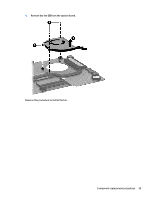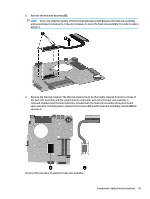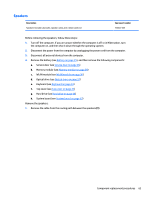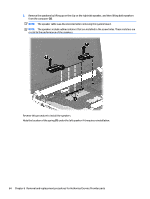HP 14-y000 14 Notebook PC Maintenance and Service Guide - Page 74
Reverse this procedure to install the speakers., Note the location of the spring
 |
View all HP 14-y000 manuals
Add to My Manuals
Save this manual to your list of manuals |
Page 74 highlights
2. Remove the speakers by lifting up on the clip on the right side speaker, and then lifting both speakers from the computer (2). NOTE: The speaker cable was disconnected when removing the system board. NOTE: The speakers include rubber isolators that are installed in the screw holes. These isolators are crucial to the performance of the speakers. Reverse this procedure to install the speakers. Note the location of the spring (1) under the left speaker if it requires reinstallation. 64 Chapter 6 Removal and replacement procedures for Authorized Service Provider parts
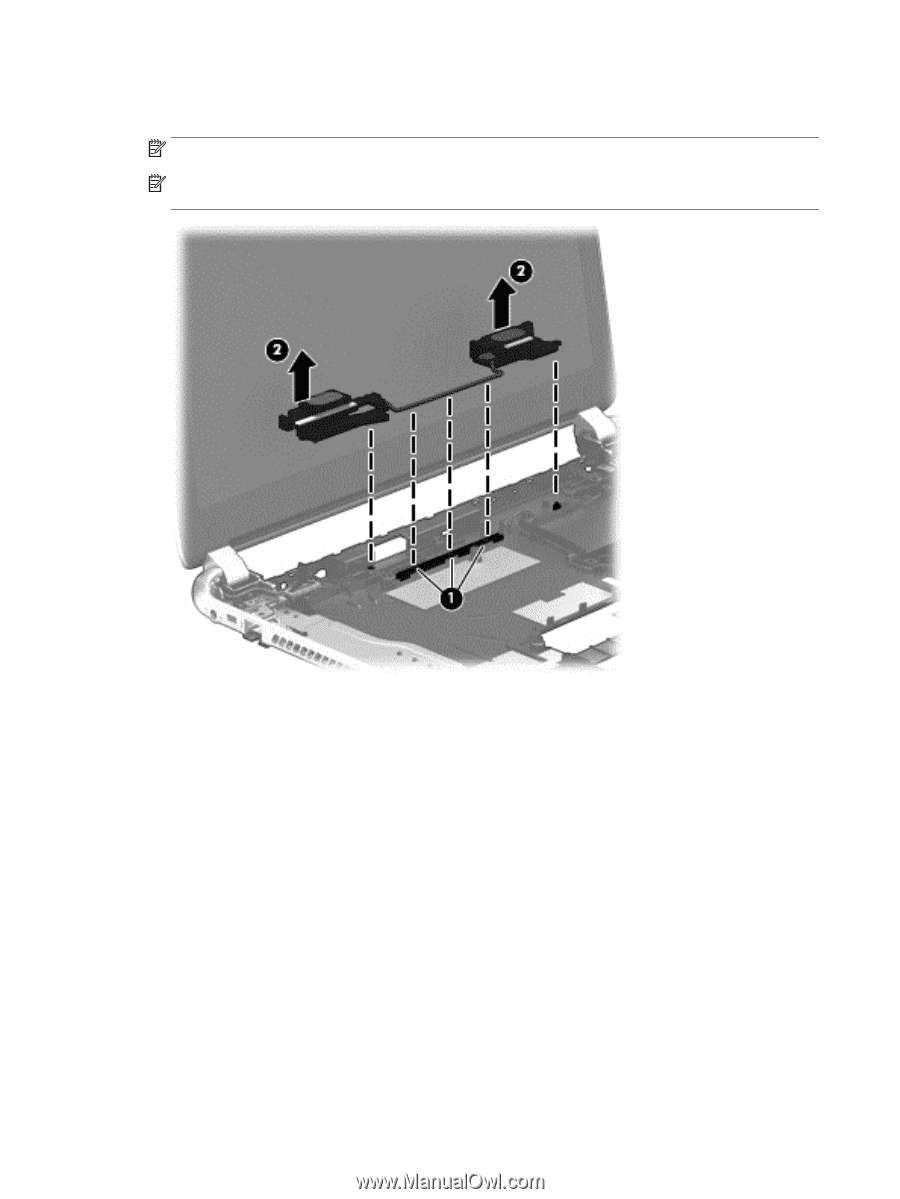
2.
Remove the speakers by lifting up on the clip on the right side speaker, and then lifting both speakers
from the computer
(2)
.
NOTE:
The speaker cable was disconnected when removing the system board.
NOTE:
The speakers include rubber isolators that are installed in the screw holes. These isolators are
crucial to the performance of the speakers.
Reverse this procedure to install the speakers.
Note the location of the spring
(1)
under the left speaker if it requires reinstallation.
64
Chapter 6
Removal and replacement procedures for Authorized Service Provider parts