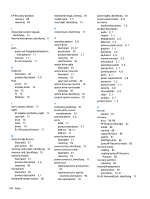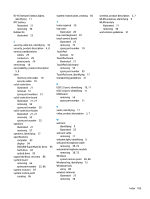HP 15-ay100 17-x099 Models: 17-x100 - 17-x199 - Maintenance and Service Guide - Page 113
Rubber Kit, Windows key, identifying
 |
View all HP 15-ay100 manuals
Add to My Manuals
Save this manual to your list of manuals |
Page 113 highlights
RJ-45 (network) status lights, identifying 11 RTC battery illustrated 21 removing 48 Rubber Kit illustrated 23 S security cable slot, identifying 10 security, product description 4, 8 service considerations cables 29 connectors 29 plastic parts 29 service tag 18 serviceability, product description 5, 8 slots memory card reader 10 security cable 10 solid-state drive illustrated 21 removal 51 spare part numbers 51 solid-state drive board illustrated 21, 27 removing 52 spare part number 52 solid-state drive holder illustrated 21, 27 removing 52 spare part number 52 speakers illustrated 21 removing 57 speakers, identifying 17 specifications computer 93 display 94 DVD±RW SuperMulti DL Drive 95 hard drive 94 optical drive 95 supported discs, recovery 86 system board removing 66 spare part number 22, 66 system recovery 87 system restore point creating 86 system restore point, creating 85 T tools required 29 top cover illustrated 20 top cover/keyboard 81 touch control board illustrated 25 removing 74 spare part number 70 TouchPad buttons 12 TouchPad board illustrated 21 TouchPad click board removing 55 spare part number 55 TouchPad zone, identifying 12 transporting guidelines 31 U USB 2.0 port, identifying 10, 11 USB 3.0 port, identifying 11 USB board removing 56 spare part number 21 V vents, identifying 11 video, product description 3, 7 W webcam identifying 9 illustrated 25 webcam cable removing 77 webcam light, identifying 9 webcam/microphone cable removing 39, 73 webcam/microphone module removing 38, 72 Windows system restore point 85, 86 Windows key, identifying 15 Windows tools using 86 wireless antennas illustrated 25 removing 76 wireless, product description 3, 7 WLAN antennas, identifying 9 WLAN module illustrated 21 removing 46 workstation guidelines 31 Index 105