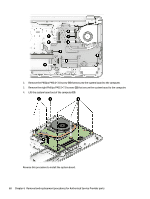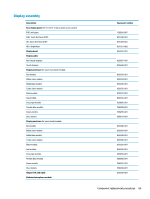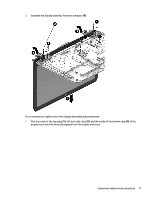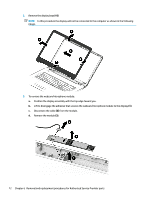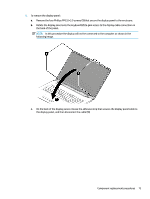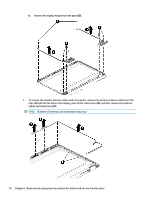HP 15-ay100 17-x099 Models: 17-x100 - 17-x199 - Maintenance and Service Guide - Page 79
and the inside of the bottom edge, left and right sides
 |
View all HP 15-ay100 manuals
Add to My Manuals
Save this manual to your list of manuals |
Page 79 highlights
7. Separate the display assembly from the computer (6). If it is necessary to replace any of the display assembly subcomponents: 1. Flex the inside of the top edge (1), left and right sides (2), and the inside of the bottom edge (3) of the display bezel until the bezel disengages from the display enclosure. Component replacement procedures 71
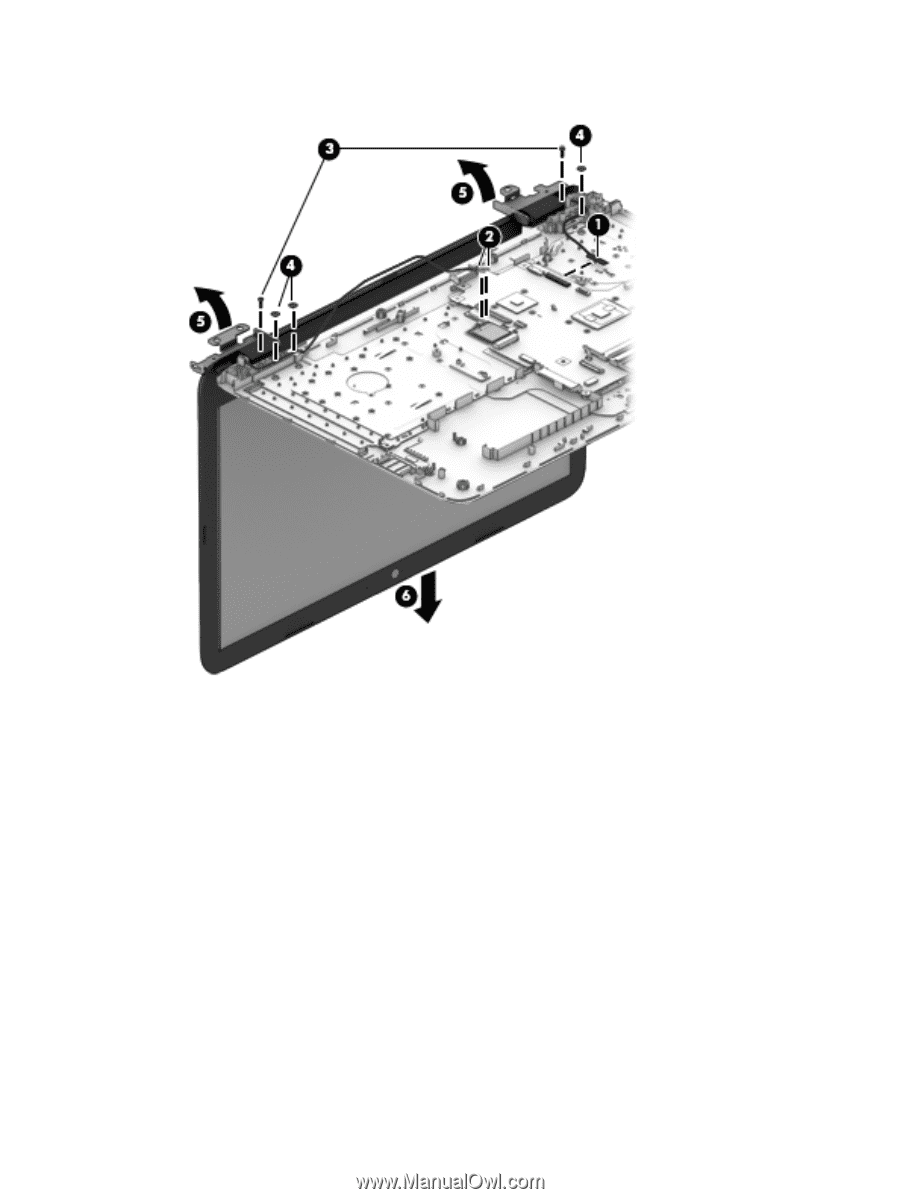
7.
Separate the display assembly from the computer
(6)
.
If it is necessary to replace any of the display assembly subcomponents:
1.
Flex the inside of the top edge
(1)
, left and right sides
(2)
, and the inside of the bottom edge
(3)
of the
display bezel until the bezel disengages from the display enclosure.
Component replacement procedures
71