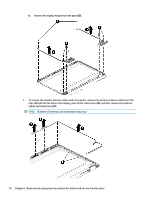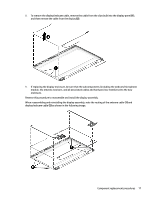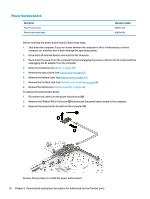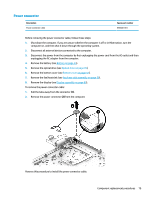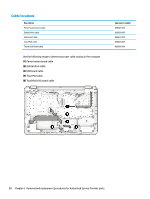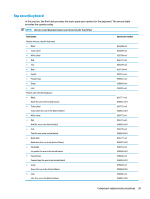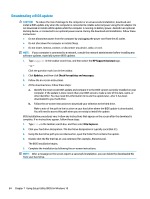HP 15-ay100 17-x099 Models: 17-x100 - 17-x199 - Maintenance and Service Guide - Page 88
Cable locations, USB board cable
 |
View all HP 15-ay100 manuals
Add to My Manuals
Save this manual to your list of manuals |
Page 88 highlights
Cable locations Description Power button board cable Optical drive cable USB board cable TouchPad cable Touch click board cable Use the following image to determine proper cable routing in the computer. (1) Power button board cable (2) Optical drive cable (3) USB board cable (4) TouchPad cable (5) TouchPad click board cable Spare part number 856604-001 856609-001 856603-001 856605-001 856606-001 80 Chapter 6 Removal and replacement procedures for Authorized Service Provider parts
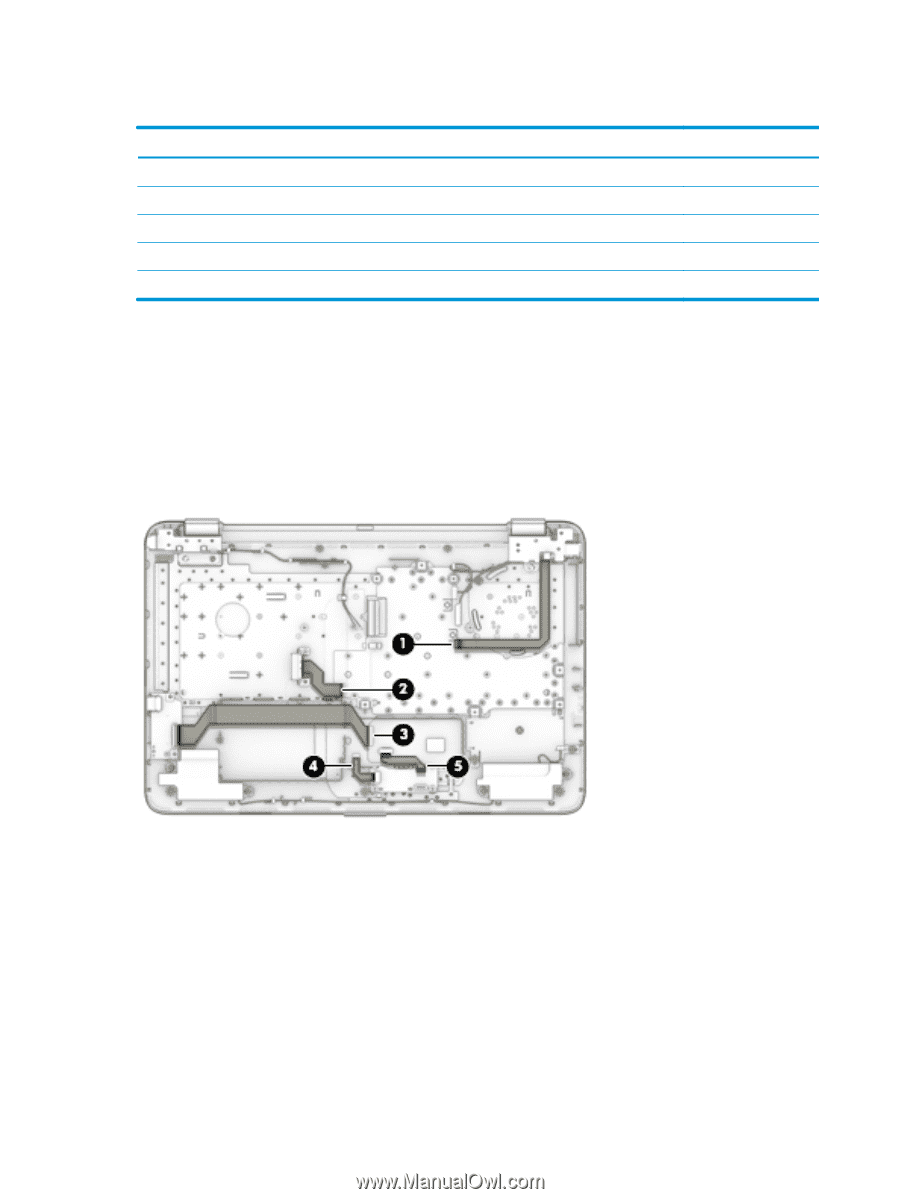
Cable locations
Description
Spare part number
Power button board cable
856604-001
Optical drive cable
856609-001
USB board cable
856603-001
TouchPad cable
856605-001
Touch click board cable
856606-001
Use the following image to determine proper cable routing in the computer.
(1)
Power button board cable
(2)
Optical drive cable
(3)
USB board cable
(4)
TouchPad cable
(5)
TouchPad click board cable
80
Chapter 6
Removal and replacement procedures for Authorized Service Provider parts