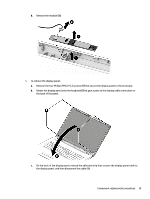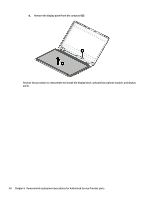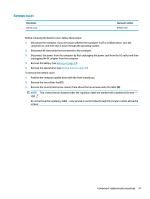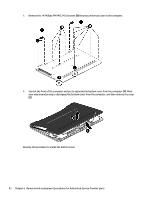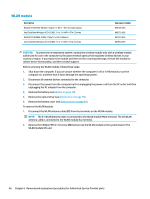HP 15-ay100 17-x099 Models: 17-x100 - 17-x199 - Maintenance and Service Guide - Page 52
Pull the drive away from the connector, and then remove it from the computer
 |
View all HP 15-ay100 manuals
Add to My Manuals
Save this manual to your list of manuals |
Page 52 highlights
2. Rotate the hard drive upward (1). 3. Pull the drive away from the connector, and then remove it from the computer (2). 44 Chapter 6 Removal and replacement procedures for Authorized Service Provider parts
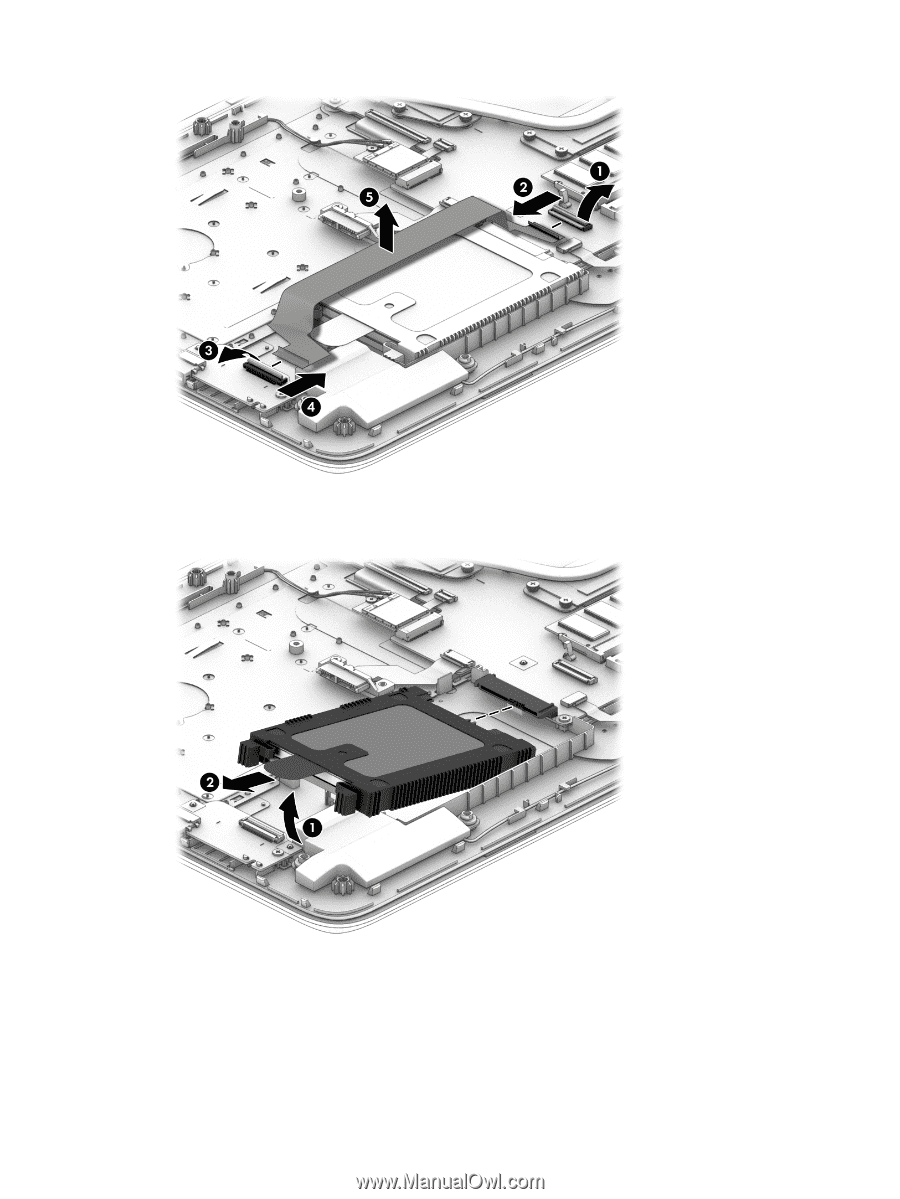
2.
Rotate the hard drive upward
(1)
.
3.
Pull the drive away from the connector, and then remove it from the computer
(2)
.
44
Chapter 6
Removal and replacement procedures for Authorized Service Provider parts