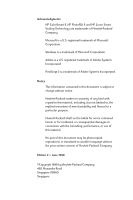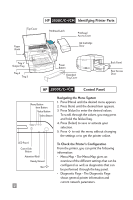HP 2500c HP 2500C/C+/CM Professional Series Color Printer - (English) Quick Re - Page 3
Contents - manual
 |
View all HP 2500c manuals
Add to My Manuals
Save this manual to your list of manuals |
Page 3 highlights
CONTENT HP 2500C/C+/CM Contents Identifying Printer Parts 2 Control Panel 2 Navigating the Menu System 2 To Check the Printer's Configuration 2 To Print a Menu Map 3 To Print a Diagnostic Page 3 Common Printer Messages 3 Loading Paper 7 Loading Commonly-Used Media in Tray 2 8 Loading Commonly-Used Media in Tray 3 10 Loading Media in Tray 1 11 Loading Media in the Rear Manual Feed 12 Maintaining the Printer 13 Clean Printheads 13 Align Printheads 13 Clearing Paper Jams 14 Resetting the Printer 16 Supported Paper Sizes 16 For More Information 17

CONTENTS
Identifying Printer Parts
2
Control Panel
2
Navigating the Menu System
2
To Check the Printer's Configuration
2
To Print a Menu Map
3
To Print a Diagnostic Page
3
Common Printer Messages
3
Loading Paper
7
Loading Commonly-Used Media in Tray 2
8
Loading Commonly-Used Media in Tray 3
10
Loading Media in Tray 1
11
Loading Media in the Rear Manual Feed
12
Maintaining the Printer
13
Clean Printheads
13
Align Printheads
13
Clearing Paper Jams
14
Resetting the Printer
16
Supported Paper Sizes
16
For More Information
17
2500C/C+/CM
HP
Contents