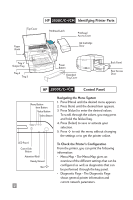HP 2500c HP 2500C/C+/CM Professional Series Color Printer - (English) Quick Re - Page 9
Loading Paper, Tray 1, Rear Manual Feed - series printer
 |
View all HP 2500c manuals
Add to My Manuals
Save this manual to your list of manuals |
Page 9 highlights
ROTATE, REINSERT The printer has finished printing [NUMBER] PG TO one side of a 2-sided document. TRAY [NUMBER] The pages need to be reloaded to continue printing. REINSERT [NUMBER] PG TO TRAY [NUMBER] The printer has finished printing one side of a 2-sided document. The pages need to be reloaded to continue printing. Remove the stated number of pages from Tray 1, rotate the pages and reload them into the stated tray, print side down. Press to continue printing. You can set the printer to pick from Tray 1 by loading the paper into Tray 1 and pressing . Remove the stated number of pages from Tray 1 and reload them into the stated tray, print side down. Press to continue printing. You can set the printer to pick from Tray 1 by loading the paper into Tray 1 and pressing . HP 2500C/C+/CM Loading Paper The HP 2500C Series printer has 3 paper trays and 1 rear manual feed for superior paper handling capabilities. Tray 1 - This tray holds up to 10 sheets of paper. It is recommended that you use this tray for media types and sizes that are seldom used. Tray 2 - This tray holds up to 150 sheets of paper. It is recommended that you use this tray to hold paper that is commonly used. Tray 3 - This tray holds up to 250 sheets of paper. It is recommended that you use this tray to hold paper that is commonly used. Rear Manual Feed - The Rear Manual Feed is designed to provide a straight paper path for printing on thicker media (up to 0.3mm) such as cardstock or labels without bending. This paper path allows you to print only 1 sheet at a time. 7