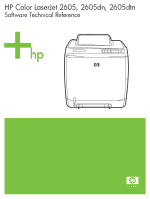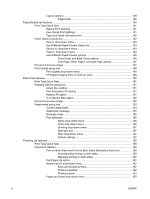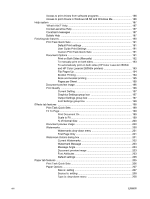Device Support area
..........................................................................................................
37
Onscreen Guide
................................................................................................
37
HP Color LaserJet 2605 Series Printer Help
....................................
38
Help Contents
...................................................................................
38
View Readme
...................................................................................
39
Shop Online
......................................................................................................
40
How Do I?
.........................................................................................................
40
Troubleshooting
................................................................................................
41
Help area
...........................................................................................................................
42
HP Solution Center Help
...................................................................................
42
HP Solution Center Tour
...................................................................................
43
About HP Solution Center
.................................................................................
43
General area
......................................................................................................................
44
HP Online
..........................................................................................................
44
HP Software Update
.........................................................................................
44
Software area
....................................................................................................................
45
Idea window
.......................................................................................................................
46
Available printer configurations
..........................................................................................................
47
Direct connection
...............................................................................................................
47
Network connection options
...............................................................................................
47
Local connection that uses Microsoft peer-to-peer networking (Windows
only)
..................................................................................................................
47
Network connection using onboard networking (HP Color LaserJet 2605dn
and HP Color LaserJet 2605dtn printers only)
..................................................
47
3
Macintosh software overview
Supported Macintosh operating systems
...........................................................................................
50
Macintosh software for the HP Color LaserJet 2605 series printer
....................................................
50
Software components for Macintosh
.................................................................................
50
Software component availability for Macintosh
..................................................................
50
Software component localization
.......................................................................................
51
Ordering software for Macintosh
........................................................................................
51
HP EWS Device Configuration utility
.................................................................................
51
Accessing Memory Cards through the Macintosh (HP Color LaserJet 2605dtn only)
.......
52
System requirements for Macintosh
...................................................................................................
54
Installation overview
..........................................................................................................................
55
Installation options
..............................................................................................................................
55
Macintosh installation instructions for direct connections
..................................................
55
Macintosh installation instructions for networked computers
.............................................
57
Installation dialog box options for Macintosh OS
...............................................................................
58
4
Software installation for Microsoft Windows
Installation overview
..........................................................................................................................
64
Installation options
..............................................................................................................................
65
Microsoft Windows installation for direct connections
.......................................................
65
Installing the print drivers using Microsoft Windows Plug and Play or Add-Printer
Wizard
................................................................................................................................
66
Plug-and-play installation for direct USB connection in Microsoft Windows 98
SE
.....................................................................................................................
67
iv
ENWW