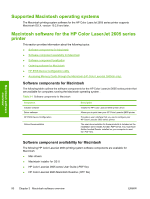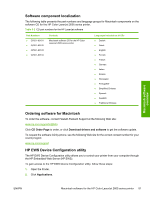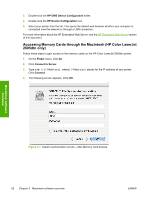HP 2605dn HP Color LaserJet 2605/2605dn/2605dtn - Software Technical Reference - Page 71
Available printer configurations, Direct connection, Network connection options - color laserjet download
 |
View all HP 2605dn manuals
Add to My Manuals
Save this manual to your list of manuals |
Page 71 highlights
Software overview for Windows Available printer configurations This section includes information about the following topics: ● Direct connection ● Network connection options Direct connection In the direct (or local) configuration, the HP Color LaserJet 2605 series printer is connected directly to the host computer with a USB cable. In this configuration, the printer is not shared. A single user has complete physical control over the printer. In this configuration, you have access to all of the printer features. Network connection options The following networking options are available for the HP Color LaserJet 2605 series printer: ● Local connection that uses Microsoft peer-to-peer networking (Windows only) ● Network connection using onboard networking (HP Color LaserJet 2605dn and HP Color LaserJet 2605dtn printers only) Local connection that uses Microsoft peer-to-peer networking (Windows only) Use Microsoft Windows to share a local printer over the network. The operating system handles all of the networking issues. The product prints in this configuration, but only the local computer can use the HP ToolboxFX. Also, because Microsoft peer-to-peer networking is unidirectional, network users do not receive printer-status messages when they print to the product. NOTE HP does not support vending drivers across operating systems that have different printdriver architectures, such as HP Traditional drivers and HP Unidrivers. To use a mix of operating systems, you must install an alternate print driver and download the driver for the specific operating system. Network connection using onboard networking (HP Color LaserJet 2605dn and HP Color LaserJet 2605dtn printers only) The following are required for your HP Color LaserJet 2605 series printer to work on a network connection. NOTE The HP Color LaserJet 2605 printer does not have onboard networking capabilities. ● An installed network that uses the TCP/IP network protocol ● A cable for your type of network connection (not included) ENWW Available printer configurations 47