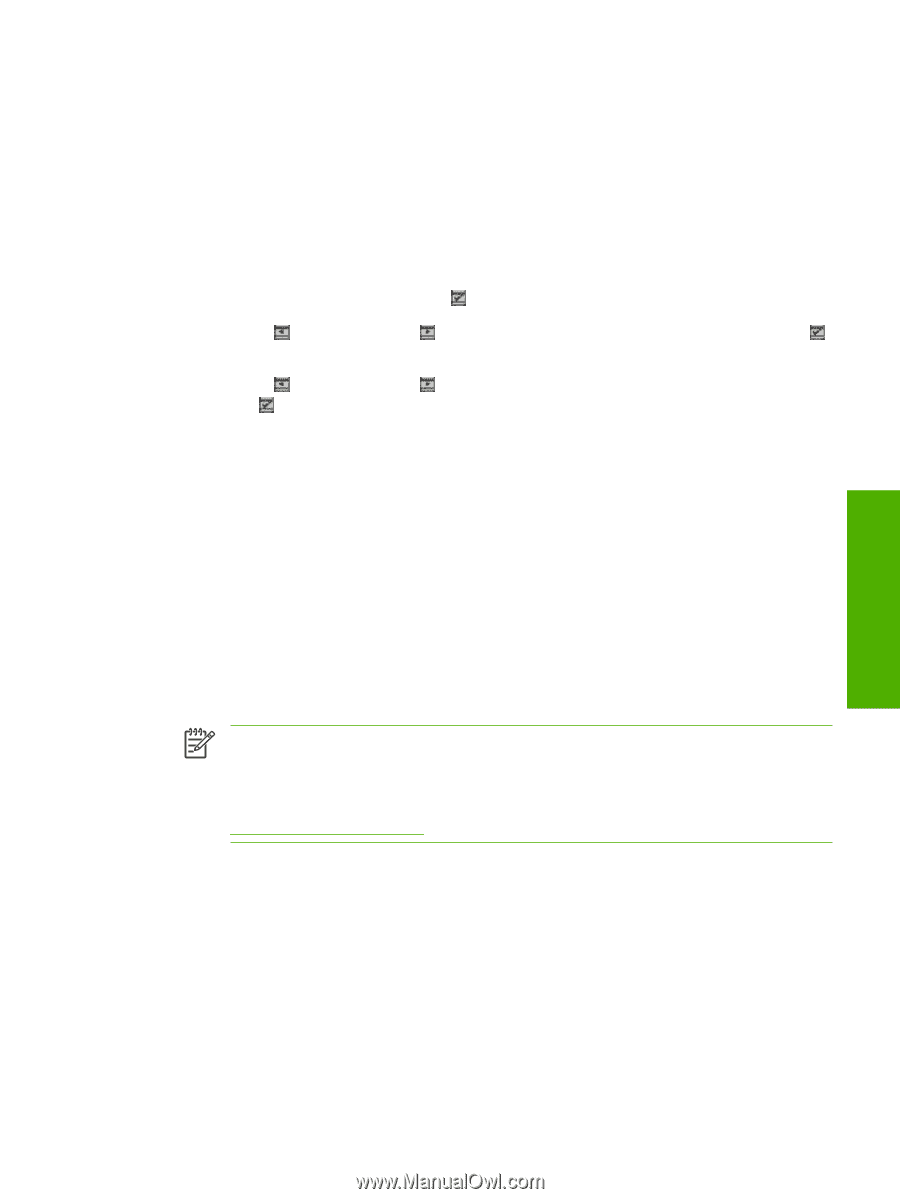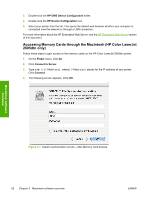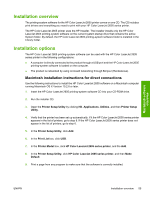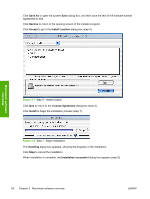HP 2605dn HP Color LaserJet 2605/2605dn/2605dtn - Software Technical Reference - Page 81
Macintosh installation instructions for networked computers, Reports, Network Report - color laserjet network setup
 |
View all HP 2605dn manuals
Add to My Manuals
Save this manual to your list of manuals |
Page 81 highlights
Macintosh installation instructions for networked computers Use the following instructions to install the software on a Macintosh computer that is connected to a network and running Macintosh OS X Version 10.2.8 or later. 1. The HP Color LaserJet 2605dn and the HP Color LaserJet 2605dtn printers have on-board networking available for network connection. For a 10/100 Base-T network, connect a twisted-pair network cable between the printer and an active network port. 2. You can print a Network Report page from the printer control panel. ● On the printer control panel, press (Select). ● Use the (Left Arrow) or the (Right Arrow) button to select Reports, and then press (Select). ● Use the (Left Arrow) or the (Right Arrow) button to select Network Report, and then press (Select). 3. Locate the Bonjour (Rendezvous) Name under the TCP/IP heading on the Network Report page. 4. Insert the HP Color LaserJet 2605 printing-system software CD into your CD-ROM drive. 5. Run the installer CD. 6. Open the Printer Setup Utility by clicking the icon at the bottom of your screen, or by clicking HD, Applications, Utilities, and then Printer Setup Utility. 7. Click Add, and choose Bonjour (Rendezvous) from the drop-down list. Then find and click the Bonjour (Rendezvous) name for your printer, and then click Add. 8. Print a page from any program to make sure that the software is correctly installed. NOTE If the installation fails, reinstall the software. If the reinstallation fails, see the Hewlett-Packard Color LaserJet 2605 series Printing System Readme on the HP Color LaserJet 2605 printing-system software CD, see the flyer that came in the box with your printer, or go to the following Web site for help or more information: www.hp.com/support/clj2605 Macintosh software overview ENWW Installation options 57