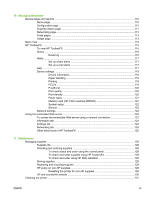To remove toner build-up
...................................................................................................
131
To clean the paper path using HP ToolboxFX
..................................................................
133
Cartridge out override
.........................................................................................................................
134
Configuration
......................................................................................................................
134
On-going operation
............................................................................................................
134
Changing print cartridges
...................................................................................................................
135
To change the print cartridge
.............................................................................................
135
Calibrating the printer
.........................................................................................................................
138
To calibrate the printer at the printer
.................................................................................
138
To calibrate the printer from the HP ToolboxFX
................................................................
138
12
Problem solving
Troubleshooting process
....................................................................................................................
140
Troubleshooting checklist
..................................................................................................
140
Control panel messages
.....................................................................................................................
142
Alert and warning messages
.............................................................................................
142
Critical error messages
......................................................................................................
145
Clearing jams
......................................................................................................................................
148
Where to look for jams
.......................................................................................................
148
To clear jams from inside the printer
.................................................................................
149
To clear jams from the duplex area (HP Color LaserJet 2605dn and 2605dtn models
only)
...................................................................................................................................
150
To clear jams from the top bin (HP Color LaserJet 2605)
.................................................
152
To clear jams from the top output area (HP Color LaserJet 2605dn and 2605dtn
models only)
.......................................................................................................................
153
To clear jams from Tray 2 or optional Tray 3
.....................................................................
155
Print problems
.....................................................................................................................................
156
Print quality problems
........................................................................................................
156
Identifying and correcting print defects
.............................................................
156
Print-quality checklist
........................................................................
156
General print quality issues
..............................................................
156
Solving issues with color documents
...............................................
161
Media-handling problems
..................................................................................................
162
Print-media guidelines
.......................................................................................
162
Solving print-media problems
...........................................................................
163
Performance problems
......................................................................................................
164
Troubleshooting tools
.........................................................................................................................
165
Device pages and reports
..................................................................................................
165
Demo page
........................................................................................................
165
Configuration page
............................................................................................
165
Supplies Status page
........................................................................................
165
HP ToolboxFX
....................................................................................................................
165
To view HP ToolboxFX
.....................................................................................
165
Troubleshooting tab
..........................................................................................
165
Service menu
.....................................................................................................................
166
Restoring the factory-set defaults
.....................................................................
166
Cleaning the paper path
....................................................................................
166
Calibrating the printer
........................................................................................
166
13
Working with memory
viii
ENWW