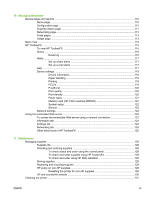10
Managing the printer
Device pages and reports
...................................................................................................................
110
Demo page
........................................................................................................................
110
Configuration page
.............................................................................................................
110
Supplies Status page
.........................................................................................................
111
Networking page
................................................................................................................
113
Fonts pages
.......................................................................................................................
113
Usage page
........................................................................................................................
113
Menu map
...........................................................................................................................................
114
HP ToolboxFX
....................................................................................................................................
115
To view HP ToolboxFX
......................................................................................................
115
Status
.................................................................................................................................
116
Event log
...........................................................................................................
116
Alerts
..................................................................................................................................
117
Set up status alerts
...........................................................................................
117
Set up e-mail alerts
...........................................................................................
117
Help
....................................................................................................................................
117
Device settings
...................................................................................................................
118
Device information
............................................................................................
118
Paper handling
..................................................................................................
119
Printing
..............................................................................................................
119
PCL5e
...............................................................................................................
119
PostScript
..........................................................................................................
120
Print quality
........................................................................................................
120
Print density
.......................................................................................................
120
Paper types
.......................................................................................................
121
Memory card (HP Color LaserJet 2605dtn)
......................................................
121
System setup
....................................................................................................
122
Service
..............................................................................................................
122
Network settings
................................................................................................................
122
Using the embedded Web server
.......................................................................................................
123
To access the embedded Web server using a network connection
..................................
123
Information tab
...................................................................................................................
124
Settings tab
........................................................................................................................
124
Networking tab
...................................................................................................................
125
Other links found in HP ToolboxFX
...................................................................................
125
11
Maintenance
Managing supplies
..............................................................................................................................
128
Supplies life
........................................................................................................................
128
Checking and ordering supplies
........................................................................................
128
To check status and order using the control panel
...........................................
128
To check and order supplies using HP ToolboxFX
..........................................
128
To check and order using HP Web Jetadmin
...................................................
129
Storing supplies
.................................................................................................................
129
Replacing and recycling supplies
......................................................................................
129
HP policy on non-HP supplies
...........................................................................................
129
Resetting the printer for non-HP supplies
.........................................................
129
HP anti-counterfeit website
................................................................................................
130
Cleaning the printer
............................................................................................................................
131
ENWW
vii