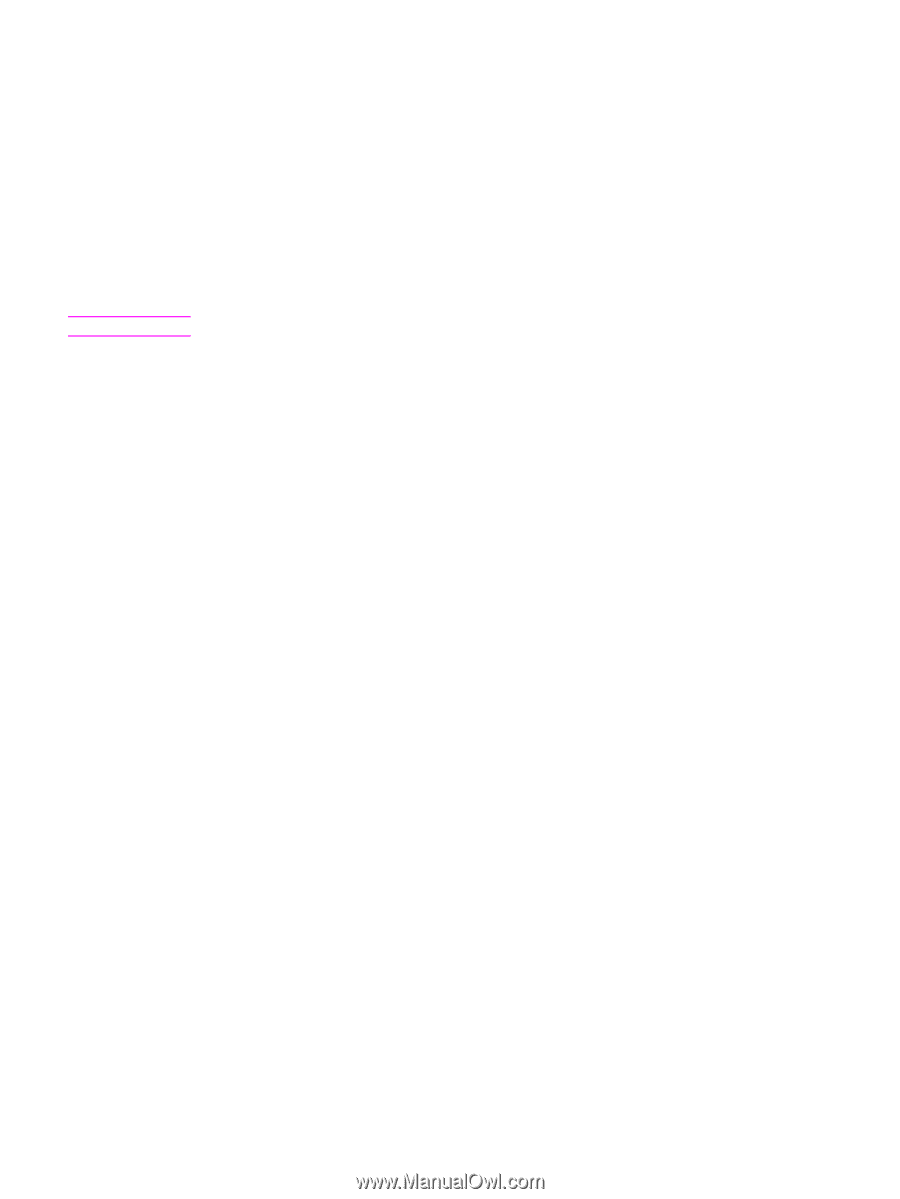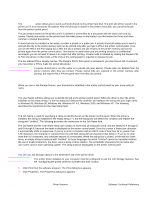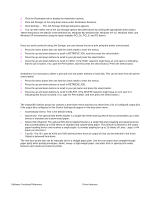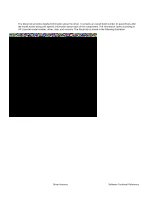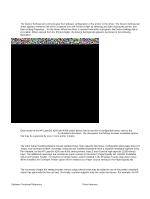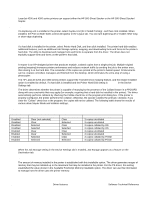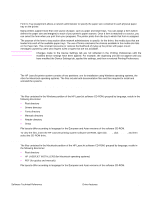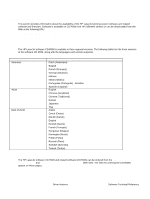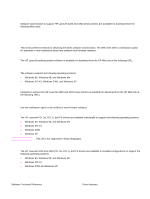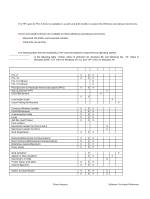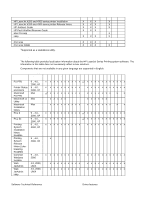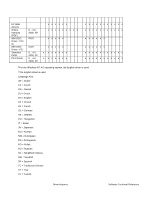HP 4300n HP LaserJet 4200 and 4300 printers - Software Technical Reference Man - Page 115
Form to Tray Assignment, HP LaserJet 4200/4300 software CD-ROM, In-box file layout, Windows partition
 |
UPC - 808736314381
View all HP 4300n manuals
Add to My Manuals
Save this manual to your list of manuals |
Page 115 highlights
Form to Tray Assignment Note Form to Tray Assignment allows a network administrator to specify the paper size contained in each physical paper tray on the printer. Many printers support more than one source of paper, such as upper and lower trays. You can assign a form (which defines the paper size and margins) to each of your printer's paper sources. Once a form is matched to a source, you can select the form when you print from your programs. The printer prints from the tray to which that form is assigned. The purpose of the form to tray section allow network administrators to specify, for the driver, the media sizes that are loaded into each of the available paper trays. The use of forms constrains the choices available in the media-size lists on the Paper tab. This constraint prevents (or reduces the likelihood of) tying up the printer with paper-mount messages caused by users who request sizes or types that are not available. Changes made to the Device Settings tab are not reflected in the Printing Preferences until the modified device settings have been applied. For example, the duplexing unit will not appear until you have modified the Device Settings tab, applied the settings, and then re-entered Printing Preferences. HP LaserJet 4200/4300 software CD-ROM In-box file layout The HP LaserJet printer system consists of two partitions: one for installation using Windows operating systems, the other for Macintosh operating systems. The files include both documentation files and files required to install and uninstall the systems. HP LaserJet software CD-ROM, Windows partition Directory structure The files contained in the Windows partition of the HP LaserJet software CD-ROM, grouped by language, reside in the following directories: • Root directory • Drivers directory • Fonts directory • Manuals directory • Reader directory • Setup File layouts differ according to language for the European and Asian versions of the software CD-ROM. To view the files, insert the HP LaserJet printing system software CD-ROM, right-click Start, click Explore, and then select the CD-ROM drive. HP LaserJet software CD-ROM, Macintosh Partition The files contained in the Macintosh partition of the HP LaserJet software CD-ROM, grouped by language, reside in the following directories: • Root directory • HP LASERJET INSTALLERS (for Macintosh operating systems) • PDF (for guides and manuals) File layouts differ according to language for the European and Asian versions of the software CD-ROM. Software Technical Reference Driver features 113